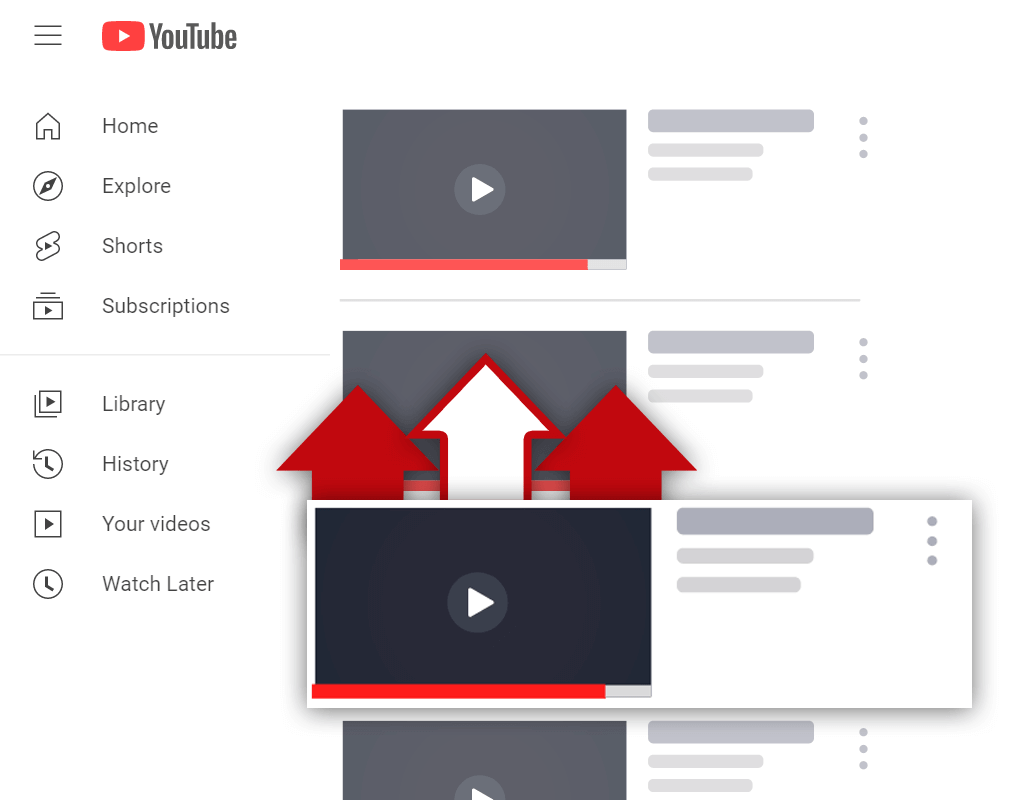Best YouTube Analytics Tools of 2021
Jun 10, 2021
The potential reach of YouTube videos is enormous. Second in popularity only to Facebook, there are now 1.86 billion unique viewers on YouTube globally. This number will likely grow, as YouTube users tend to skew younger.

Tapping into this massive market requires solid YouTube video analytics tools that can help you identify your audience demographic, optimize high-performing content, and edit video elements that aren’t working.
We’ll cover what YouTube analytics tools are, why you need them, and which ones might be a good fit for you.
What Are YouTube Analytics Tools?
A YouTube video analytics tool is designed to specifically track important metrics in your videos, channels, and audience. These tools provide the quantitative data you need to manage your YouTube channel.
Why Do You Need YouTube Analytics Tools?
As with any other online content, uploading YouTube videos without tracking metrics is essentially throwing your content into the void. Even if a video does well, you won’t know why or how to make it happen again.
YouTube video analytics tools help you answer a few key questions, like:
- Who is my audience?
- Who is viewing, clicking, subscribing, sharing?
- Which videos were popular or unpopular?
- When did viewers stop watching a particular video?
- How does my channel compare to competitors?
- Which campaigns are effective?
- Where should I put my call-to-action frames?
Key YouTube Metrics to Track
While there are dozens of numbers you could be tracking, it’s best to pay attention to the most important YouTube metrics. These include:
- Views
- Subscribers
- Watch time
- Click Through Rate (CTR)
- Best performing video
- Worst performing video
- Audience retention
- Demographics
- Time of day/week audience is viewing
- End screen click rate
These metrics offer some of the most actionable information you will receive from your YouTube analytics.
Top 9 Best YouTube Analytics Tools
There are high-quality tools available to help you access this goldmine of actionable data. We will cover some of our favorites, which problems they address, and how to make the most of them.
YouTube Studio

It’s always a good idea to start with the basics.
YouTube Studio is the analytics page automatically attached to your channel and managed through your channel’s YouTube dashboard. You can access it by signing in at studio.youtube.com and then clicking on “analytics” on the left side of your screen.
YouTube analytics offers a handy dashboard with a line graph that tracks basic metrics like:
- Views
- Watch time
- Subscribers
Clicking “see more” will give you some additional metrics, like demographic and device type. Advanced features like comment filters save time by identifying comments that contain questions, so you can answer quickly without reading every comment.
YouTube Studio is also available as an app for Apple and Android now, so if you prefer to manage your channel on mobile there is a robust analytics tool for that, too.
This is a great place to start or go back to the basics if your existing analytics strategy hasn’t been working for you. The CEO of MoneyNerd, Scott Nelson, recommends using YouTube Studio to focus on a few key metrics:
“Length of video and audience retention are key concepts that can be analysed on YouTube Analytics.”
Bottom line: YouTube analytics is great for sorting through your library of videos quickly and getting a big-picture view of your channel as a whole.
TagsYouTube

YouTube’s algorithm accounts for 70% of what we watch. Each viewer is recommended new videos that are similar to what she watched previously. Similarly, Google search AI actively searches for video content and indexes new videos continuously.
This means that SEO for YouTube is crucial for getting your content in front of people. TagsYouTube offers a channel audit that identifies weaknesses and suggests SEO improvements:
“Performing a YouTube audit will give you clear action points and help you focus on fixing any glaring issues while baselining your performance.”
Additional tools like a tag extractor ensure that your videos are ranking for all relevant keywords, while a hashtag generator handles the visible tagging and saves you time.
Bottom Line: TagsYouTube gives your channel a checkup to determine how you are doing and what quick fixes could make your videos more relevant in both Google and YouTube’s algorithms.
VIdIQ

A popular tool for YouTubers, VidIQ features a “scorecard,” a handy popup that gives you at-a-glance metrics for any given video. It is also an SEO tool, with channel audits and tag-generating features.
VidIQ’s most helpful tool may be its Trend Alert page. This is customizable and lets you narrow your search field by demographic data, parent topic, size of audience, and more.
Some of VidIQ’s features are available for free, with scaled pricing after. It may be a good choice for beginners who want to scale up when their channel becomes profitable.
Bottom Line: An integrated metrics manager, VidIQ tracks brand mentions across social platforms and is great for brands wanting to increase their web presence holistically.
Unbox Social

Unbox Social tracks all kinds of YouTube metrics, but does especially well with competitor research. Unlike YouTube Studio, Unbox can integrate metrics from your other social channels as well to give you a more holistic view.
Tools like Brand Score track all mentions and shares across platforms to determine where your viewers are coming from and what content performs well in different digital environments.
Todd Perry of Outdoor Gadget Review recommends Unbox Social as a robust YouTube video analytics tool, citing the ease of exporting and formatting data:
“You can get reports in a variety of formats, including PDF, XLS, and PPT. You may also schedule updates in advance to get a consistent summary of how your YouTube channel is doing.”
This makes it easier in a business setting where more than one person is involved in video production.
Bottom Line: Unbox Social is a great way to integrate metrics tracking your brand’s efforts across platforms.
Socialbakers

Another enterprise-level analytics tool that also has a robust free plan, Socialbakers is used by large brands like Sony and Heineken to track multiple social platforms simultaneously.
This approach is useful if you want to streamline communication and analytics across departments. The improvement in cross-team communication was well worth it for Ansh Gupta, founder of Empire Crafter:
“It encourages teams from various departments to see what is going on in other departments, allowing for more coordination and synchronization.”
The free tools include help generating relevant tags and creating holiday- and theme-specific videos. The full suite is on the pricier end, but the convenience may be worth it for larger companies.
Socialbakers also maintains stats for the largest YouTube channels across all markets. This can be found in an at-a-glance graph on their analytics tab.
Bottom line: Socialbakers is a social media content manager, scheduler, and analytics tool geared towards larger businesses and offering customizable metrics reports.
Channel Meter

Ryan Dalal, Founder and CEO of Merge PDF recommends Channel Meter for its sophisticated synthesis of data:
“Channel Meter lets you produce data rapidly and simplifies heavy data-filled spreadsheets by providing intuitive analytics.”
As a YouTube analytics tool, Channel Meter is a solid performer that also offers a useful way to track your YouTube earnings over time.
Bottom Line: An excellent multitask tool, Channel Meter is great at condensing complex metrics while offering useful business tools.
Hootsuite ChannelView Insights

Hootsuite is best known as a social media scheduler, and it also has an optional add-on analytics tool called ChannelView Insights.
This affordable analytics option tracks YouTube metrics like audience, engagement, CTR, and acquisitions. It also allows you to monitor more than one YouTube account.
Keep in mind that analytics reports with Hootsuite can only be exported as PDF or CSV formats – not JPEG or XLS like some other analytics managers.
Bottom line: A good pick for people managing multiple channels, Hootsuite ChannelView offers an easily navigable interface that is conveniently compatible with your scheduling tools.
Quintly

The customizable analytics dashboard is a huge selling point for Quintly. This makes it easier to create graphs and reports tracking your chosen metrics. Consequently, you spend less time digging around for data points.
Quintly also offers some useful benchmarking tools that can compare your channel and brand to specific competitors.
“Quintly has a user-friendly metric library, which allows you to quickly explore various metrics on the platform and organize them on their simple dashboard… getting YouTube analytics reports is much easier and faster with this method. These reports are extremely detailed, and you can use this tool to automatically submit them to the recipients you specify.”
While Quintly is on the pricier side compared to some of the other tools we reviewed, large channels can especially benefit from the ability to fine-tune analytics.
Bottom Line: Quintly is a great tool for creating custom metrics comparisons that track specific campaigns.
Brandwatch Consumer Research

Brandwatch Analytics is an enterprise-level video analytics tool that focuses on measuring consumer data. It’s a bit like having your own research firm at your disposal.
It integrates well with other metric management, like Hootsuite, making it a good ad-on to your existing toolkit.
Brandwatch offers customizable dashboards that track a wide variety of audience metrics, from video reactions to trending topics. This can be used to measure the reception of your own videos or to plan future campaigns around popular keywords.
Bottom line: Brandwatch serves as an upgrade tool for busy firms managing a wide variety of metrics and looking for customizable reporting.
Final Thoughts
Whether you are starting a brand-new YouTube channel or are part of a multi-person video marketing team, tracking analytics is key to success. Utilizing one of the tools listed above can help take the guesswork out of creating popular YouTube videos.