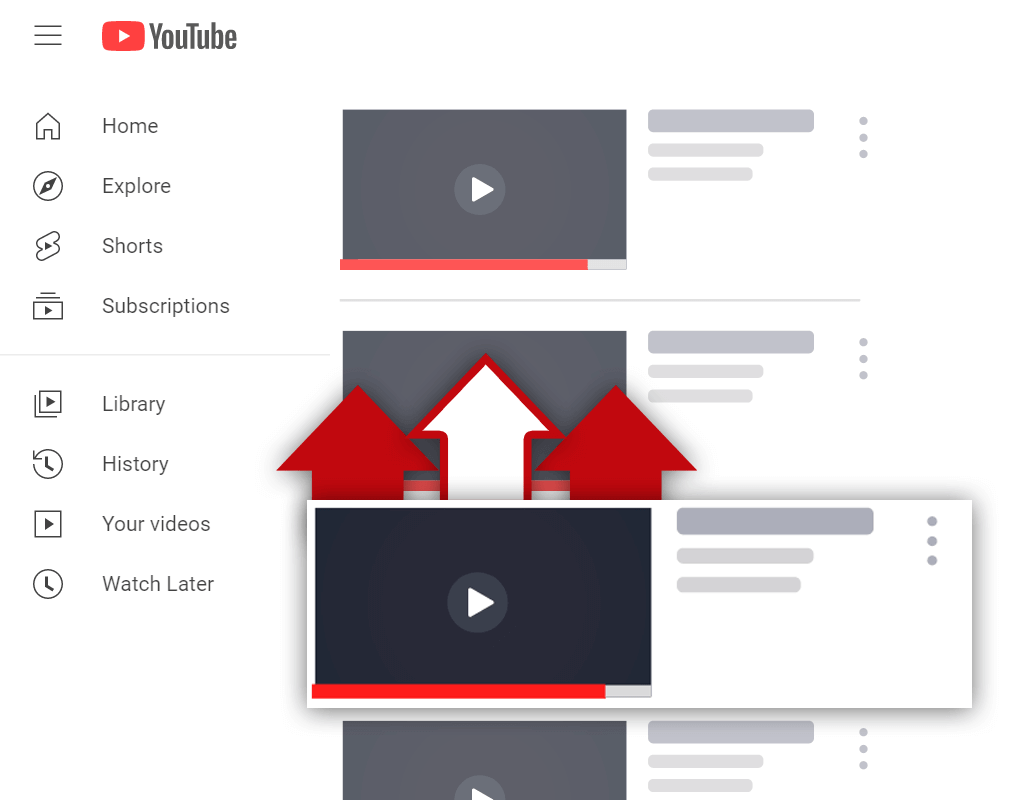Can I Change My YouTube Niche?
Jan 9, 2021
A question I've been asked by content creators on numerous occasions is: "Can I change my YouTube niche?" It's not surprising that I've been asked this question quite a few times. After all, people's interests change all the time. But is changing the niche of your YouTube channel a good idea if you wish to grow an audience?
You can change your YouTube niche, however, it isn't always the best decision to do so in certain scenarios. Certain types of channels can change niches better than others. For example, a fitness channel could transition into a cooking channel and retain its audience. A gaming channel, however, could not transition into a cooking channel and retain its audience.
The decision to change the niche of your YouTube channel is not one that should be taken lightly. It's important to recognize that you might be risking the success of your channel by changing its niche. Depending on the type of channel you have, it might be best not to change its niche. Sometimes, starting a new channel is a better option.
What Is a Niche on YouTube

What is a niche on YouTube? Well, a niche on YouTube is essentially a category or topic. For example, popular niches on YouTube include business and fitness. There are also sub-niches which are particular areas of interest inside of broad niches. Examples of sub-niches include social media marketing and powerlifting.
Certain niches are more popular than others. The popularity of a niche is determined by the general interest level of the niche. Often, the most popular niches contain many different sub-niches. So, while there might be thousands of fitness channels on YouTube, for example, not every channel will cover the same topics.
New niches are created frequently on YouTube. As new topics become popular, new audiences are created, and new channels are created to serve the new audiences. Over time, many niches because less popular than they were at one point in time. Sometimes, however, niches see a resurgence in popularity.
Do You Have to Have a Niche on YouTube

At this point, you might be wondering- do you have to have a niche on YouTube? After all, there are many channels on YouTube that seem to not have a defined niche. Many vlog channels, for example, fit under the category of channels without defined niches. But is this the ideal way to operate and grow a YouTube channel?
You should have a niche on YouTube if you wish to grow a channel. Having a niche will allow you to create content for a particular target audience, which will help you grow a targeted and engaged audience. Failing to define a niche for your channel will lead to a fragmented and inactive audience.
If you take a look at almost every successful channel on YouTube, you'll notice that they often have a clearly defined niche. It is usually very easy to determine what niche a channel is in based on its branding and content. Ideally, viewers should have an easy time determining what niche your channel is part of upon visiting your channel.
Chances are, you've probably come across some channels with a large number of subscribers that receive a very small number of video views. Often, this is a result of audience fragmentation, which occurs when a channel doesn't have a clearly defined niche or has changed its niche ineffectively.
Changing Your Niche on YouTube

Is changing your niche on YouTube a good idea? Or, are you better off starting a new YouTube channel instead? Well, the answer to this question depends on the scenario. Certain types of channels can change niches effectively, whereas other channels have a difficult time changing niches.
Changing the niche of your YouTube channel can be a good idea if the niches are closely related to each other. Drastic changes, however, are not recommended, as this often causes a large number of subscribers to become inactive and disinterested. The last thing you want to do is change your niche and lose your entire audience.
A big mistake content creators make when changing their niche is changing to a niche that is not related to their current niche. This causes their existing audience to stop watching their videos, leading to a loss in viewership and overall channel growth. Along with this, many creators make the change too quickly, which often causes their audience to feel alienated.
In many cases, it's better for you to simply create a new channel if you wish to create different types of videos. Sure, you can change the niche of your YouTube channel if you wish. However, it is sometimes easier to start fresh- especially if you do not already possess a large audience.
How to Change Your Niche on YouTube

While changing your YouTube niche is a difficult process, there are many examples of channels that have successfully changed niches. While it cannot be done overnight, if you follow the process, you can put your channel in the best position possible to have a successful niche change with minimal damage.
Here's how to change your niche on YouTube:
- Determine your new niche
- Test new types of videos
- Phase out old videos
- Start rebranding your YouTube channel
- Move forward
Let's discuss this process in more detail.
1. Determine Your New Niche
To begin, you will need to determine your new niche of choice. Ideally, your new niche should somewhat be related to your current niche. With this said, if you'd prefer to make a drastic niche change, then there's no harm in trying if you no longer wish to create the videos you've been creating.
2. Test New Types of Videos
Once you have determined your new niche, you need to begin creating videos that your new target audience will enjoy. As you test new types of videos, you should monitor the response you receive from your current audience. Pay attention to your analytics and monitor the click-through rates and average view duration ratings of your new types of videos.
3. Phase Out Old Videos
After testing out new types of videos and analyzing audience feedback, begin to phase out your old videos. Start to publish the new types of videos exclusively so your channel transformation can begin to complete. With this said, if the feedback received on your test videos was terrible, consider making a new channel instead.
4. Start Rebranding Your YouTube Channel
Part of changing the niche of your channel is rebranding the graphic elements of your channel and videos. Your YouTube channel profile picture, banner, and thumbnails should all reflect your new niche. Also, your videos themselves should be presented in a style that is more related to your new niche.
5. Move Forward
All that's left to do after completing the transformation of your channel is to move forward! If your existing audience didn't abandon your channel once you started making new types of videos, you should continue to move forward. On the other hand, if your existing audience stopped watching your videos after making changes, consider starting a new channel instead.
Conclusion
Any content creator looking to grow an audience on YouTube should have a defined niche for their YouTube channel. While difficult, the niche of a channel can be changed if the right process is followed. Before changing the niche of a channel, however, content creators should consider starting a new channel if drastic changes are being made.