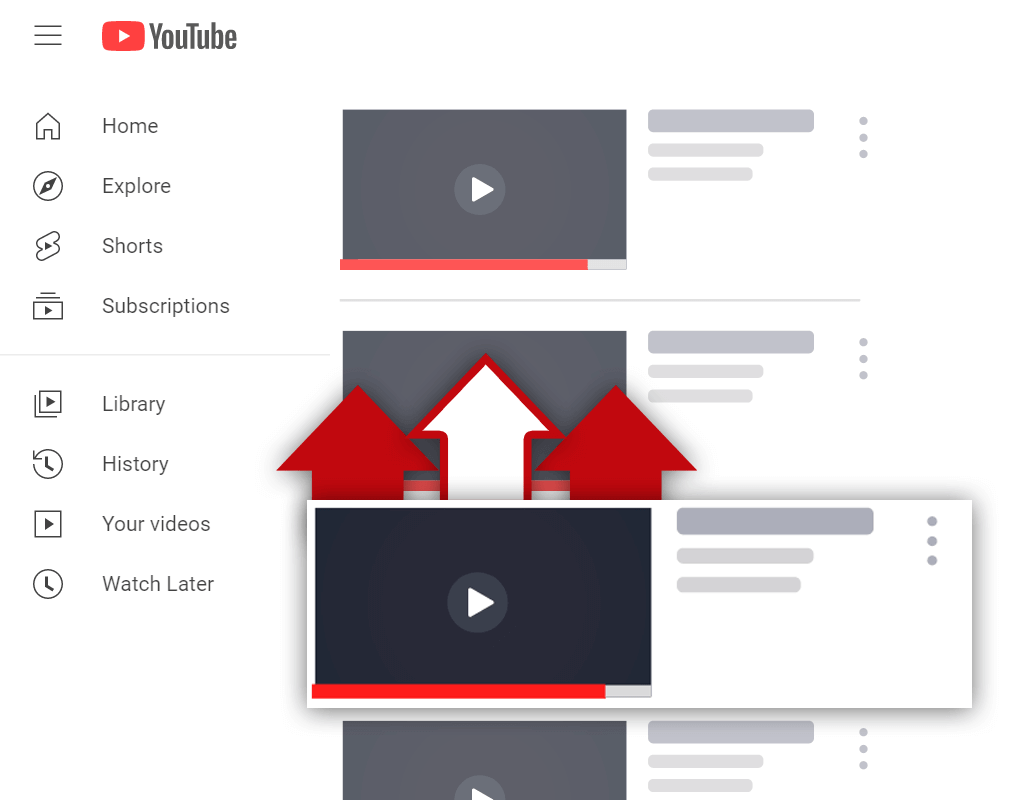Can I Upload My TikTok Videos on YouTube?
Feb 3, 2021
Ever since the rise of TikTok, a common question has been popping up online. The question is: "Can I upload my TikTok videos on YouTube?" It's a good question, as YouTube has not clearly stated whether or not videos from TikTok can be uploaded to YouTube. Luckily enough, some individuals have done testing of their own to determine an answer.
You can upload your TikTok videos on YouTube. However, it's important to remember that YouTube copyright rules still apply even when uploading short clips or compilations. So, if you've used any copyrighted material in your TikTok videos, such as music, then you might run into issues upon trying to upload your videos to YouTube.
It's clear that there is an interest in TikTok videos on YouTube. Many compilations, for example, accumulate millions of organic views. There are, however, a few things that need to be done for videos to be uploaded to YouTube from TikTok. Failure to do these things will make it very difficult for you to upload your TikTok videos to YouTube.
Can You Upload TikTok Videos to YouTube

Can you upload TikTok videos to YouTube? Well, as was mentioned above, yes, you can. However, you mustn't rush to upload every video that exists on TikTok to YouTube, as there are some issues you could run into doing so. These issues can cause your videos to get removed and your channel to get banned, so they are best avoided.
You can upload TikTok videos to YouTube as long as they do not contain any copyrighted material. So, if you use any popular songs in your TikTok videos, for example, this will likely give you issues when you attempt to upload them to your YouTube channel. Remember, copyright rules apply to all types of videos.
If your TikTok videos are copyright-free, then you can upload them straight to YouTube. Often, people choose to upload their TikTok videos to YouTube in the form of compilations, which are a collection of multiple videos/clips presented in a single video. Many of these types of videos perform quite well on YouTube.
But what can you do if your videos do contain copyrighted material? Well, you'll need to remove the material from your videos before they can be uploaded to YouTube. Unfortunately, this might cause some issues- especially if you create dancing or singing videos on your TikTok profile.
How to Upload TikTok Video on YouTube Without Copyright

It is essential that you do everything in your power to ensure your TikTok videos do not contain copyrighted material. Failure to do this might result in copyright strikes when you decide to upload your videos to YouTube. Channels get banned for copyright issues daily, so it's best not to push your luck.
Here's how to upload TikTok video on YouTube without copyright:
- Modify audio
- Crop video footage
- Add a video overlay
- Include a voiceover
Let's discuss each step of the process in more detail.
1. Modify Audio
First and foremost, if your TikTok videos contain popular music, it is very likely that you will receive a copyright claim upon uploading them to YouTube. Eventually, you may even receive a copyright strike, which will put your channel at risk of being banned. You should remove audio that might be copyrighted from your videos before uploading them to YouTube.
2. Crop Video Footage
Something worth doing upon uploading TikTok videos to YouTube is cropping video footage. When you crop video footage, you help it appear to be unique in the eyes of YouTube. This can help you avoid any copyright issues- especially if you are uploading videos that contain content previously uploaded to YouTube.
3. Add a Video Overlay
Watch some TikTok compilation videos on YouTube and you'll notice that many have an overlay that covers the black bars on the sides of the video footage. Including an overlay can help your videos appear more unique, which will help you avoid potential copyright issues in regards to previously uploaded video footage.
4. Include a Voiceover
When creating TikTok compilation videos, you should consider including a short voiceover during the introduction of the video. Again, this will help your video to appear as a unique piece of content. The voiceover doesn't need to be long- 30 to 45 seconds is more than enough for a short introduction.
Can You Monetize TikTok Compilation Videos on YouTube

At this point, you might be wondering- can you monetize TikTok compilation videos on YouTube? After all, one of the most common reasons why people upload their TikTok videos to YouTube is to be able to monetize them. But if you do upload videos in the form of a compilation to YouTube, will you be able to earn money?
You can monetize TikTok compilation videos on YouTube as long as they do not include copyrighted material. For example, compilation videos that contain copyrighted music cannot be monetized, but videos that don't contain copyrighted music can be. So, if you wish to monetize TikTok compilations, make sure they are copyright-free.
Keep in mind, there are many different ways to monetize YouTube videos. Most content creators stick to Google AdSense, but brand deals, sponsorships, and merchandise are also great ways to make money. Many channels that upload compilation videos make money through these monetization methods.
Just remember, your channel needs to be accepted into the YouTube Partner Program for your videos to be monetized with AdSense. Since this is the case, you cannot start a channel, upload your TikTok videos, and make money right away. Be prepared to wait a little while before you can monetize your videos with AdSense.
Conclusion
As time goes on, it is becoming common for TikTok content creators to upload their videos to YouTube- typically in the form of compilations. While uploading your videos from TikTok to YouTube won't be a very difficult process, it's important to remove any copyrighted material from your videos before uploading them.