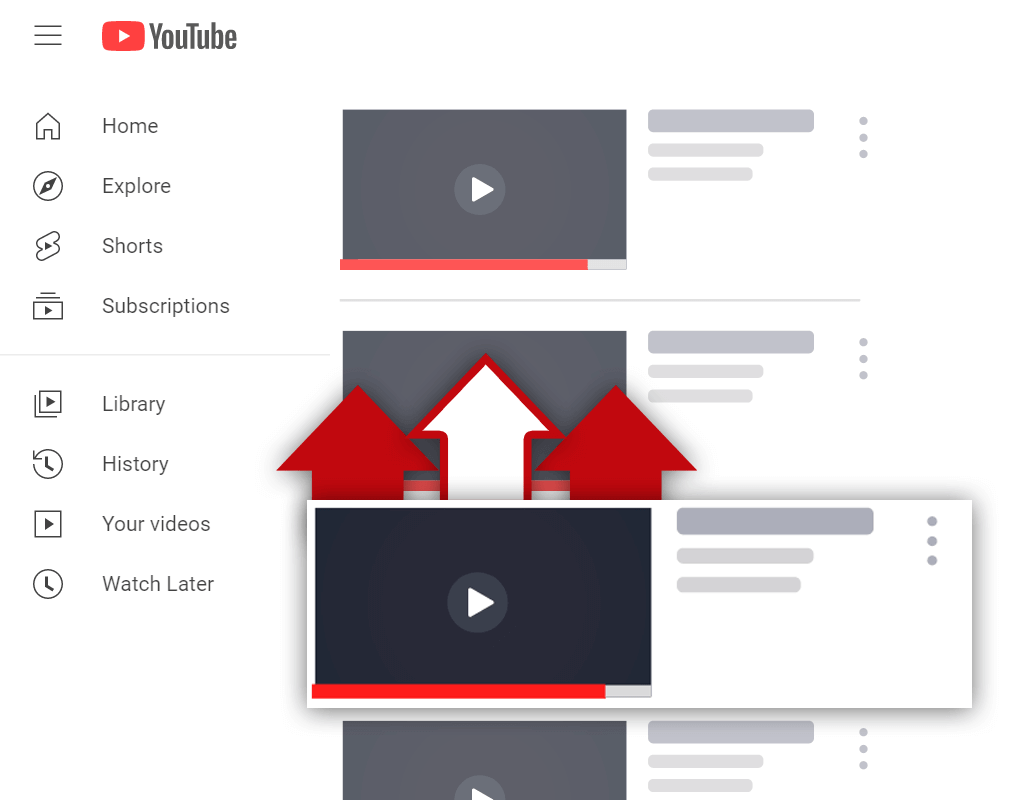How to Tell How Long a YouTube Playlist Is (Complete Explanation)
Dec 7, 2021
Have you ever wanted to know how to tell how long a YouTube playlist is? If you have, you've come to the right place.
Sometimes, we don't have all day to spend watching videos on YouTube. Since this is the case, it can be beneficial to know how long a playlist is. After all, there's no point in starting a playlist, just to have to stop your viewing session halfway through.
In this article, you will learn:
How to See How Long a Playlist Is on YouTube
YouTube Playlist Time Calculator
Read on and learn how to see how long a YouTube playlist is.
How to See How Long a Playlist Is on YouTube

There are many ways to see the length of a playlist. One of the easiest ways to do so is to add an extension to your internet browser. Doing so will allow you to see how long a playlist is without visiting any third-party websites.
Here's how to see how long a playlist is on YouTube:
- Add the Youtube Playlist Duration Calculator extension
- Go to YouTube
- Find a playlist
- Visit the playlist page
- See the length of the playlist
Let's go over this process further.
1. Add the YouTube Playlist Duration Calculator Extension

To begin, add the YouTube Playlist Duration Calculator extension to your internet browser. Keep in mind, you can only do this on a computer. So, if you watch videos on a mobile device, you'll need to switch to a computer.
2. Go to YouTube

After adding the extension to your browser, you should go to YouTube. Make sure that you are not in an Incognito browser window, as extensions do not work in this instance. Just use a normal browser window.
3. Find a Playlist

Once you're on YouTube, your next objective is to find a playlist that you want to know the length of. Playlists can be found by searching for different topics via YouTube search or by visiting channel pages.
4. Visit the Playlist Page

Upon finding a playlist you'd like to know the length of, you'll notice a "View Full Playlist" button underneath it. You must click this button to be brought to the playlist page. Selecting the playlist thumbnail will cause the playlist page to be bypassed.
5. See the Length of the Playlist

On the playlist page, you will be able to see every video inside of the playlist, along with other details. Thanks to the extension you added to your browser earlier, you can now also see the total length of a playlist.
YouTube Playlist Time Calculator

At this point, you might be wondering- do you have to install a browser extension to see how long a playlist is? After all, some extensions do not work well with each other, which often causes issues.
Instead of using a browser extension to see the length of playlists, you can use a YouTube playlist time calculator. Calculators like this allow you to input the URL of a playlist and see how long it is.
One of the most popular calculators is YouTube Playlist-len. This playlist duration calculator was made by an individual by the name of Sharat Sachin and is incredibly easy to use. Just input a URL and the calculator will tell you how long it is.
So, if you would prefer not to add an extension to your browser, just know that calculators exist that serve the same purpose. Depending on your needs, a browser extension might not be the ideal way to figure out the duration of a playlist.
Conclusion
You now know how to tell how long a YouTube playlist is. By adding an extension to your browser or utilizing a playlist duration calculator, you can find out how long a playlist is in no time.