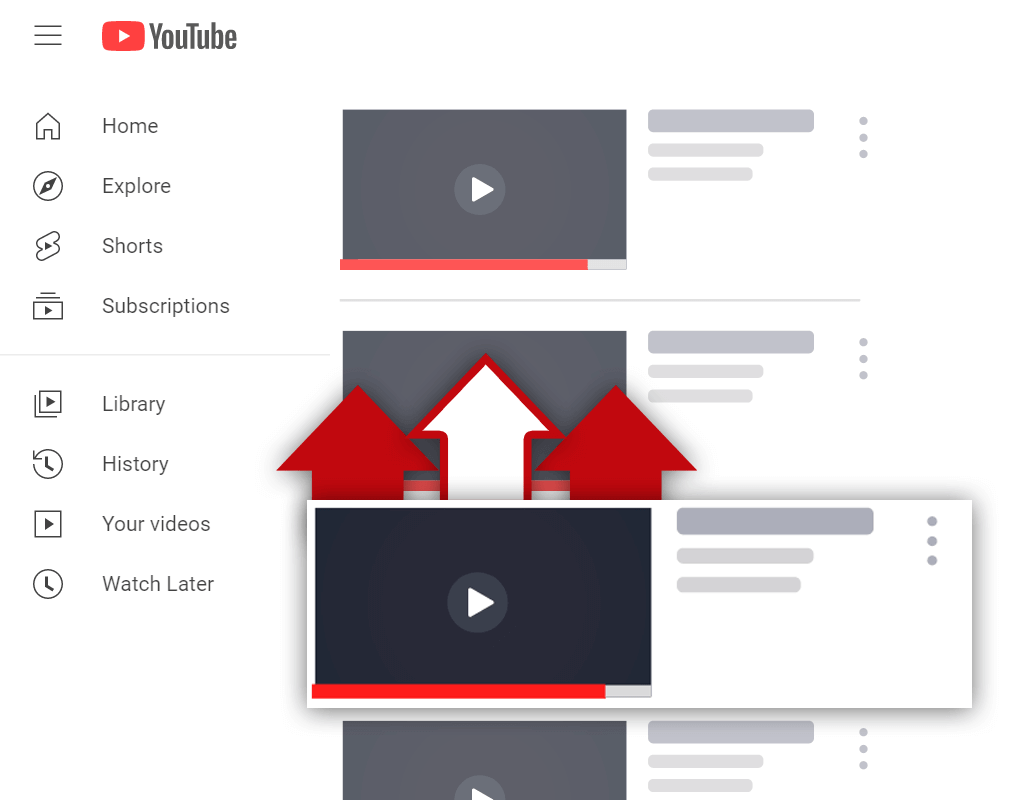How to Turn off Age Restriction on YouTube (Step-By-Step Guide)
Mar 9, 2022
Wondering how to turn off age restriction on YouTube? If so, you've come to the right place.
Wanting to watch a video but not being able to because it is age-restricted is a frustrating issue to deal with. Luckily, solving this issue is easy. Once the issue is solved, you'll be able to watch any videos you please.
In this article, you will learn:
What Is Age Restriction on YouTube?
Why Is My YouTube Age Restricted?
How to Get Rid of Age Restriction on YouTube
Read on and learn how to remove age restriction on YouTube.
What Is Age Restriction on YouTube?

Before we go any further, we must first answer the question, "What is age restriction on YouTube?" This is important for us to do because many people confuse the true meaning of this feature.
Age restriction is a feature on YouTube that limits the ability of users under age 18 to watch certain videos. Users this young also cannot create their own YouTube account- an adult must do so for them.
Videos that are age-restricted also cannot be viewed when a user is not signed in on YouTube. Meaning, you cannot watch age-restricted videos in an incognito window or through the use of third-party tools.
Typically, a YouTube video will be age-restricted if it contains content that might be shocking to children. For example, violence, crude language, suggestive themes, dangerous activities, drugs, etc.
Why Is My YouTube Age Restricted?
Chances are, if you've ever tried to watch a video and have been met with an age restriction notice, you've asked yourself, "Why is my YouTube age-restricted?" This can be a frustrating issue to deal with, but there is often a reason why this occurs.
YouTube age-restricts videos that contain content that young viewers should not have access to. As a result, if the age associated with the Google account you used to create your YouTube account is under 18, you will be unable to watch age-restricted videos.
Often, when we create accounts, we skip the process of filling out our profiles with accurate information. In the case of YouTube, this can come back to bite us, as your age does affect your ability to view content.
Another thing to keep in mind is that incognito browsers are automatically age-restricted. Meaning, if you are trying to watch a YouTube video in an incognito browser, you will be told to sign in to your YouTube account to watch it.
How to Get Rid of Age Restriction on YouTube
Fortunately, turning off age restrictions on YouTube is a quick and easy process. With just a few clicks of your mouse, you can make it possible to view any videos you want to on YouTube, regardless of their status.
Here's how to get rid of age restriction on YouTube:
- Sign in to YouTube
- Click your profile icon
- Select Restricted Mode
- Deactivate Restricted Mode
- Change your age (optional)
Let's go over this process in more detail.
1. Sign In to YouTube

To begin this process, you must first sign in to YouTube. Make sure you sign-in on the account that is associated with your age-restricted account. When you adjust the necessary settings, the adjustments will be applied at the channel level- not for your computer.
2. Click Your Profile Icon
![]()
Once you are signed in on the account you'd like to get rid of age-restricted mode on, you need to click your profile icon. Your profile icon is located in the top right corner of the screen in the browser version of YouTube.
3. Select Restricted Mode

Upon clicking your profile icon, a new menu will appear. From this menu, you need to select the Restricted Mode option. This option should be located at the very bottom of the menu, so you may need to scroll down to find it.
4. Deactivate Restricted Mode

After clicking the Restricted Mode menu option, a new menu will appear. From here, you can choose to deactivate Restricted Mode. As soon as you click the switch, your page will reload and you will no longer be unable to watch restricted videos.
5. Change Your Age (Optional)

If the age associated with your Google account is under 18, you will not be able to deactivate restricted mode. So, if you follow the process but don't have the option to disable restricted mode, you will first need to change the age associated with your Google account.
Conclusion
You now know how to turn off age restriction on YouTube. While the process can take time, it's easily done and will allow you to watch any videos you please, regardless of the content contained in them.