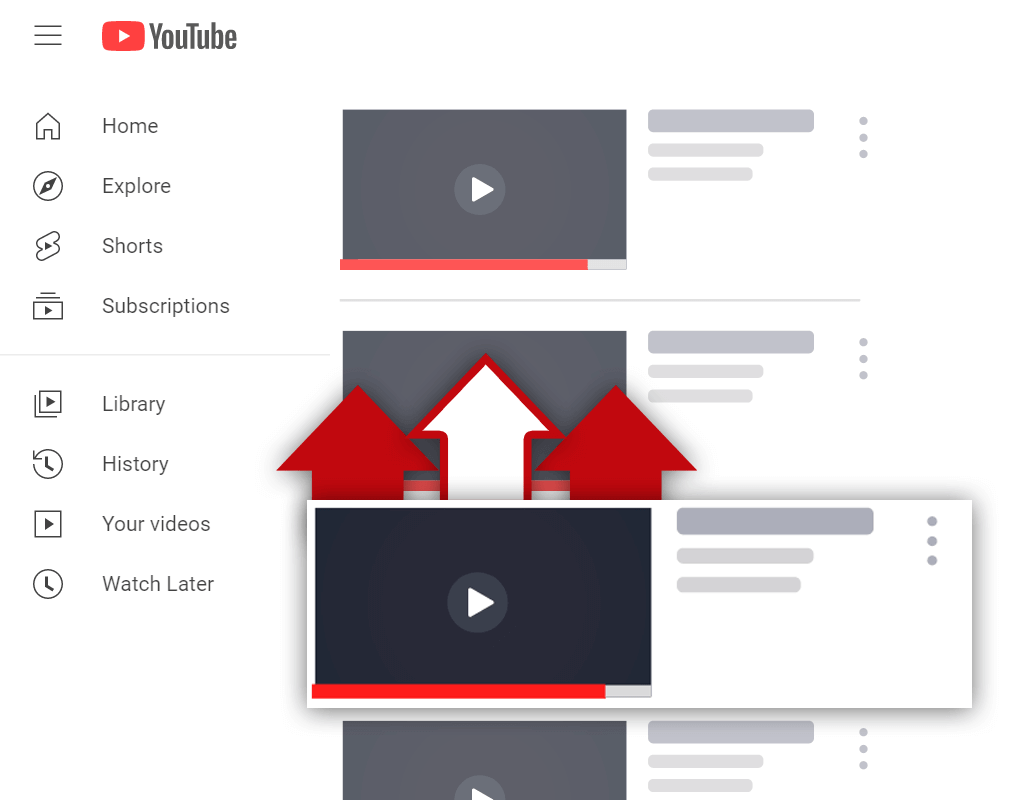Should You Delete Negative Comments on YouTube?
Nov 22, 2020
Should you delete negative comments on YouTube? It's a good question when you think about it. YouTube values comments, no matter if they are positive or negative. So, by deleting negative comments can you harm your video? Also, will deleting negative comments result in further blowback from commenters and hurt your channel?
You should delete negative comments on YouTube when they are not constructive. Constructive comments that critique your videos and offer feedback should stay. Comments that are meant to be malicious should be removed. You must not discourage people from providing feedback on your videos, and you must not encourage negativity either.
Removing negative YouTube comments can be a tricky task. The objective should never be to draw more attention to the fact that you are removing comments. But how can this be done? By doing what I mentioned above- only remove comments that are meant to be malicious. Do not remove comments that provide constructive feedback- even if they seem negative.
How to Deal With Negative Comments on YouTube

Learning how to deal with negative comments on YouTube can be difficult for content creators. However, some things can be done to help content creators deal with comments that are negative. Also, it's important to acknowledge that over time, content creators do tend to get used to negative comments and have no issues dealing with them.
To deal with negative YouTube comments, you have 3 options. These 3 options are:
- Ignore them
- Respond to them
- Delete them
Let's discuss each of these options in more detail.
Ignore Them
The first and option for dealing with negative YouTube comments is to simply ignore them. By ignoring the comments, you do not validate them. This often causes the commenter to leave you alone in the future, as most negative comments are created by people looking to get attention.
Respond to Them
Responding to negative comments can sometimes be a good option. When you respond to negative comments, you allow yourself to give your side of the story. A problem that can arise when responding to negative comments, however, is the creation of more negative comments in response to your responses.
Delete Them
Deleting negative comments is often the easiest way to deal with them. Sometimes, by simply removing the comments, you end up discouraging any further comments from taking place. After all, many people leave negative comments on videos in hopes of attracting attention to themselves.
How to Remove Negative Comments on YouTube

Often, many content creators get to the point where they need to start removing negative comments. After all, a person can only deal with so much maliciousness before actions need to be taken. Fortunately, the process of removing negative comments is very straightforward and simple.
Here's how to remove negative comments on YouTube:
Step 1 - Go to the YouTube Studio
To start this process, you will first need to navigate your way to the YouTube Studio. Getting to the YouTube Studio is a quick and easy process. Simply click on your channel icon in the top right corner of your screen while on YouTube, and select the "YouTube Studio" option from the menu that shows up.

Step 2 - Click the "Comments" Menu Item
After clicking the "YouTube Studio" menu option, you should be brought to your YouTube Studio dashboard. Next, you will need to navigate your way to your comments menu. This can be done by selecting the "Comments" menu option from the menu located on the left side of your screen.

Step 3 - Find and Delete a Comment
Once you have clicked on the "Comments" menu item, you should be brought to a screen containing the comments on your videos. Here, you can find negative comments and delete them. To remove a comment, click the 3-dot icon and select the "Remove" option from the menu that shows up.

What Happens When You Delete a Comment on YouTube

At this point, you might be wondering- what happens when you delete a comment on YouTube? Is the commenter notified that their comment has been removed? Or, can you remove comments on your videos without the commenters having any idea that their comments have been removed?
If you delete a comment on YouTube, the comment poster will not be notified that their comment has been removed. The only way they will be able to know that their comment has been removed if they manually search for their comment on your video. Since this is the case, you can remove comments without extreme blowback.
Something important to note, however, is that the commenter will be notified if you respond to their comment- even if you delete it. So, if you respond to a comment, then decide to simply delete the comment after responding, the commenter will be notified of your now-deleted response.
When deleting comments, you must do so without worrying about the blowback you can potentially receive. In some instances, commenters might manually search for their comment, see it was deleted, and leave a new comment. Over time, negative commenters will, most likely, get tired of having their comments removed and will stop commenting.
Conclusion
As a content creator, you will sometimes have to deal with unwarranted negative feedback. But should you delete negative comments on YouTube? You should when they are designed to be malicious and do not contain any constructive feedback. At the end of the day, you own your channel, and it is within your right to remove comments on your videos.