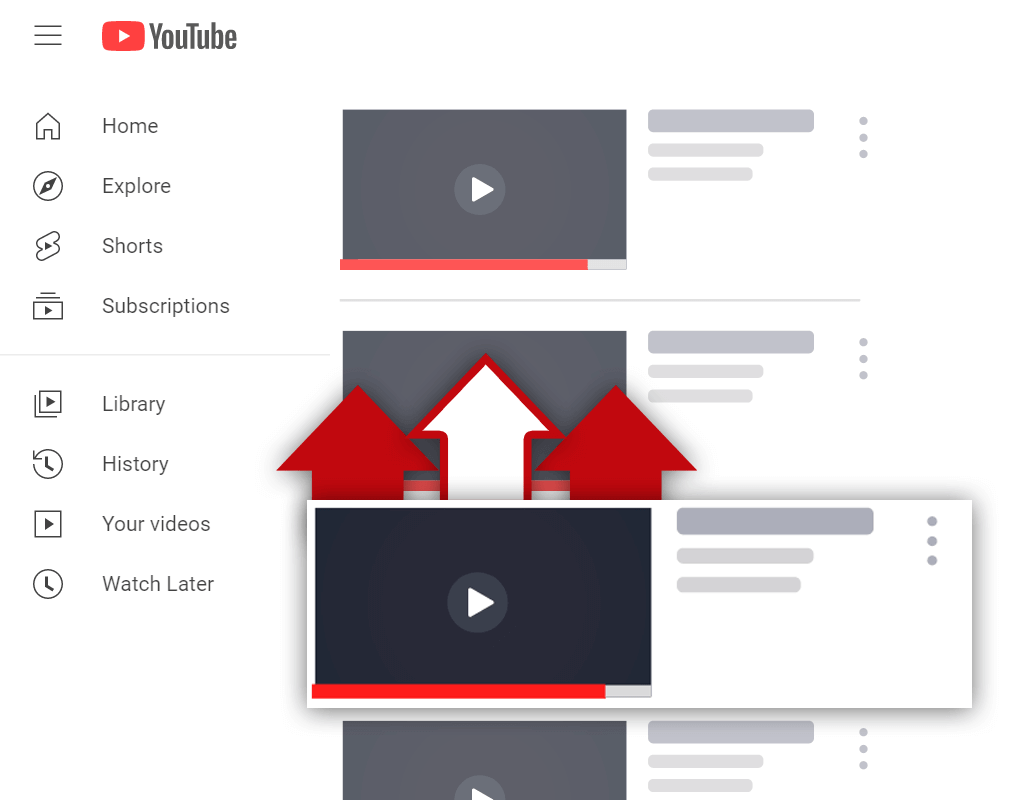TubeBuddy Review - Is It Worth It? (Features, Cost, and Safety)
Jan 3, 2022
Looking for an unbiased TubeBuddy review? You've come to the right place.
Over the years, many tools for YouTube content creators have been released. However, most of them have disappeared quickly due to a lack of features and benefits. TubeBuddy is not one of these tools.
In this article, you will learn:
What Is TubeBuddy?
What Does TubeBuddy Do?
Does TubeBuddy Work?
Is TubeBuddy Worth It?
How Much Does TubeBuddy Cost?
Is TubeBuddy Safe?
Read on and learn everything you need to know about TubeBuddy.
What Is TubeBuddy?

So, what is TubeBuddy? Is it a program or a service? Are you able to use it on your own, or does somebody need to do so for you? Can you use it on any platform, or is it only usable on PC or mobile?
TubeBuddy is a browser extension (and mobile app) that helps make growing a YouTube channel an easier process. It integrates seamlessly with YouTube channels, which allows creators to access a variety of helpful tools.
In the past, most YouTube-related tools would be external software programs. While this worked well for a time, this made it difficult to get personalized insights. TubeBuddy changed this when they created an extension, rather than a standalone program.
What's nice about this extension is that it is owned by a company that knows what it takes to achieve success on YouTube. Since this is the case, all of the included features serve a purpose- they aren't there to inflate the features list.
What Does TubeBuddy Do?
You're probably wondering- what does TubeBuddy do? Just knowing that it is a browser extension designed to help you grow your YouTube channel doesn't say much. What features does it have, and how do they work?
With TubeBuddy, you can:
- Perform advanced keyword research
- Decrease publishing time
- Rank higher in the YouTube search results
- Get more views and subscribers
- Perform A/B testing for thumbnails
Put simply, these are things that every content creator on YouTube wants. Every feature that this extension possesses is designed to help you do these things. As I stated above, all the included features serve a purpose.
Let's go over some of the most impactful features in detail.
Keyword Explorer

Out of all the features TubeBuddy offers, the Keyword Explorer is the most important one. This specific feature is responsible for the gaining of hundreds of millions of organic YouTube views, and that number is increasing daily.
The Keyword Explorer helps you determine which keywords you should or shouldn't target. Essentially, you input a keyword, and it gets ranked based on its estimated search volume, competition, and optimization strength.
One of the biggest mistakes content creators make is targeting keywords that are too competitive or do not possess any search volume. These problems can be solved quickly and easily by using the Keyword Explorer tool.
SEO Studio

Just finding good keywords isn't enough. Video metadata needs to be optimized properly to ensure videos rank high in the search results. Luckily, the SEO Studio exists, and it makes performing video SEO a simple process.
With the SEO Studio tool, you can input your target keyword and get suggestions on where it should be placed in your video metadata. As you make adjustments, your video SEO score will change.
Now, depending on your skill level, this might be an incredibly useful tool or one you never use. However, for the average content creator, it will be very useful and will make a huge impact on the optimization of the metadata of their videos.
Search Rank Tracking
![]()
Something content creators have been begging YouTube for over the years is rank tracking for keywords. Unfortunately, YouTube has yet to deliver this feature. However, creators can now track their rankings with TubeBuddy's Search Rank Tracking tool.
Being able to see where you rank for certain keywords can help you determine the authority of your channel. Also, you can take note of trends regarding the way the metadata of your top-ranking videos has been optimized.
YouTube has a great analytics suite, but more data is never a bad thing. Casual content creators should consider tracking their rankings, but marketing professionals, in particular, should take advantage of this feature.
A/B Tests

If your videos don't get clicked, you won't get views. Similarly, the more clicks you get, the more views you will gain. Knowing these facts, it's easy to see how being able to perform A/B tests for thumbnails could provide huge performance gains.
With the A/B Tests feature, you can test out different thumbnail variations to determine which thumbnail delivers the highest click-through rate. Having access to this data can help you ensure you use the best thumbnails possible.
One of the ways creators used to compare thumbnails was to run paid ads through Google AdWords. This still works, but the A/B Tests feature from TubeBuddy gathers organic information and is much more efficient.
Bulk Processing Tools

Adding cards and end screens to videos isn't a difficult process. However, when you have to do so in bulk, it becomes a very time-consuming process. Luckily, the Bulk Processing Tools included in the TubeBuddy extension allow you to add elements to videos very quickly.
The Bulk Processing Tools allow you to:
- Bulk copy, update and delete cards
- Bulk copy, update and delete end screens
- Find and replace text
- Perform demonetization checks
Put simply, the ability to perform these actions in bulk is a massive time-saver. At the end of the day, there are only so many hours in a day. So, if you can save yourself a lot of time, you should do so.
Does TubeBuddy Work?

Okay, now you know what TubeBuddy is and what it does. But, the question remains- does TubeBuddy work? After all, there are plenty of extensions and applications that claim to help content creators grow their channels, but few end up providing results.
Out of all the YouTube-related growth tools available, TubeBuddy is one of the best options available. This extension is responsible for the growth of thousands of channels, and many massive channels use it every day.
Personally, I have used TubeBuddy for over 5 years now. I've used it for my channels, but also my client's channels. Simply put, without this extension, the results I've been able to deliver to my clients wouldn't have been possible.
So, yes, TubeBuddy does work. You'll have a hard time finding an extension that offers as many useful features and tools as this one does. Ask anyone who has used this extension, and they'll say the same.
Is TubeBuddy Worth It?
At this point, you're probably wondering- is TubeBuddy worth it? Ultimately, having a lot of features is nice, but it's only worth investing in a product if it will provide you with the benefits it claims it will.
As someone who has been around YouTube for over a decade and has accumulated over 50 million organic views, I can say with complete confidence that TubeBuddy is worth it. Without this extension, I wouldn't have been able to achieve as much success as I have.
You will not find a suite of tools that will provide a bigger impact on the growth of your channel than this one. With the affordable pricing options available, you cannot go wrong with this extension- it's a must-have.
At the very least, the features highlighted earlier will pay for themselves. However, new features are added all the time, so who knows how else this suite of tools will be able to benefit you.
How Much Does TubeBuddy Cost?

The cost of a product plays a big role in determining whether it is valuable or not. Since this is the case, you're probably wondering- how much does TubeBuddy cost? Is it affordable, or is it meant to be used by businesses and marketing professionals?
Overall, TubeBuddy is extremely affordable. Depending on the membership level you select and your channel size, you could pay as little as $3.60 per month. Also, there are no contracts so you can cancel your membership anytime.
Keep in mind, each membership level has access to different features. Meaning, if you want access to every tool offered, you'll need to pay for top-level membership. Depending on your needs, you may need to pay more or less money.
Let's go over the pricing options for each membership level.
Pro
The Pro level membership costs $9.20 per month. However, when paid annually, 20% of the cost is cut, resulting in a monthly cost of $7.20. With this said, YouTube channels with under 1,000 subscribers can get a 50% price reduction and pay as low as $3.60 per month annually.
Star
A Star level membership costs $19.00 per month when paid monthly, and $15.20 per month when paid annually. Unlike the Pro level membership, the 50% discount for channels with under 1,000 subscribers is not available at this tier.
Legend
Legend tier memberships are typically purchased by content creators that want access to the most data and features possible. This membership tier costs $49.00 per month when paid monthly, and $39.20 when paid annually.
Is TubeBuddy Safe?

If you're like any content creator on YouTube, the safety of your account is a top priority. Knowing this, it's safe to assume that you're probably asking yourself, "is TubeBuddy safe?" at this point.
Even though this extension requests access to your channel, it does not gain access to your login information. When you integrate TubeBuddy with your YouTube channel, you do not give up your email and password.
Since the extension does not have access to your login information, it's safe to use. Nobody has had any security issues after integrating their channel with the extension. You do not need to be worried about the security of your channel or account.
Also, regarding payments, TubeBuddy does not collect or store credit card information. Payment details are stored by their payment processer, Braintree. So, not only is your account safe, but your payment information is as well.
Conclusion
After reading this TubeBuddy review, you should know everything you need to know about this popular browser extension and mobile app. All that's left for you to do now is to try it out for yourself.