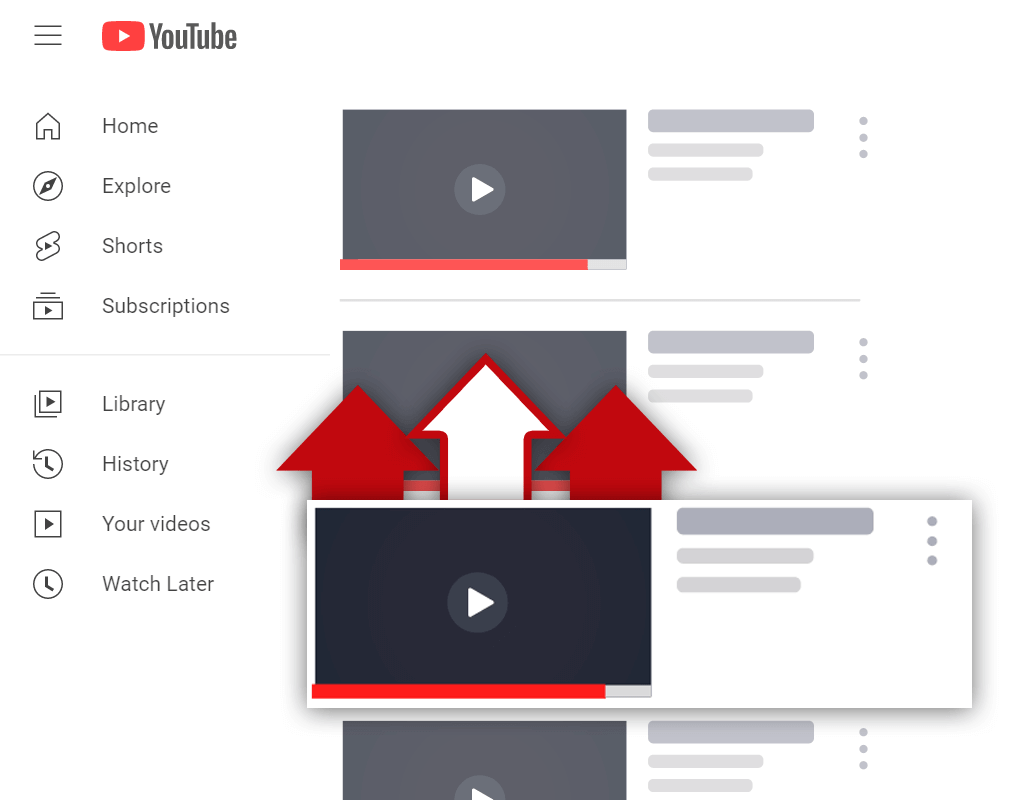What Is a Good Like to Dislike Ratio on YouTube?
Oct 9, 2020
As a YouTube creator, you should try to get as many likes and as few dislikes as possible. Since every like and dislike comes from a human viewer, you cannot physically control whether or not someone gives your video a thumbs-up or a thumbs down. You can, however, monitor your like to dislike ratio to determine if your videos are being received positively.
You should want to get as many likes and as few dislikes as possible. 50% like to dislike ratio is a bad sign. Any like to dislike ratio over 10% should be a cause for concern. However, just remember that you cannot control whether someone likes or dislikes your video. All you can do is put your video in the best position to be received positively.
While some dislikes might be ingenuine, it's important to pay attention whenever you get them. If your like to dislike ratio becomes an issue, it might be a sign that your viewers are trying to tell you something. As a content creator, it's your job to serve your viewers. So, knowing when to sound the alarm and take notice is a good skill for you to possess.
What Do Likes and Dislikes Do on YouTube

Having a good like to dislike ratio on YouTube is ideal. But why is this? What do likes and dislikes do on YouTube, and why should you maximize likes and minimize dislikes? After all, so many YouTube content creators ask viewers to like videos, so they must be benefitting the creator somehow, right?
Likes and dislikes both counts as engagements. The YouTube algorithm likes engagements, as engagements show that a video was engaging enough to get a response from viewers. Many people believe that dislikes are bad and likes are good. In reality, both likes and dislikes are good from the viewpoint of the algorithm.
In the past, likes and dislikes held a significant amount of weight as metrics. Nowadays, however, this isn't the case. You see, both likes and dislikes can be easily manipulated with bots. Knowing this, YouTube has made it so these engagements do not impact the performance of videos in a significant manner.
Here's how you should view both likes and dislikes: They're both good, but likes are ideal. If you get a dislike or two, don't be concerned. If, however, you begin to get a significant number of dislikes regularly, then you should be concerned. After all, you should want your like to dislike ratio to be as good as possible.
How to See Like to Dislike Ratio on YouTube
Finding the like to dislike ratio of a YouTube video is a pretty easy process. As with most data, your YouTube channel analytics will provide you with what you are looking for. Believe it or not, YouTube provides the likes vs dislikes percentage for each video you upload. This makes it easy to determine the percentage of likes vs dislikes a video gets.
Here's how to see like to dislike ratio on YouTube:
Step 1 - Go to the YouTube Studio
To begin, you will need to make your way to the YouTube Studio. Getting the to YouTube Studio is a very simple process. Simply select your channel profile picture icon in the top right corner of your screen while on YouTube. Then, select the "YouTube Studio" option from the menu that pops up.

Step 2 - Click on the "Videos" Menu Item
After clicking the "YouTube Studio" menu option, you should load into the YouTube Studio. Once you are in the YouTube Studio, you will need to navigate to your video manager screen. To get there, you will need to click on the "Videos" option from the sidebar menu located on the left side of your screen.

Step 3 - Select a Specific Video
Once you have selected the "Videos" menu option, a new screen should load. This screen should contain all of your uploaded videos, sorted by newest to oldest. At this point, you should focus on a specific video. Once you have focused in on a video, you will be ready to see the like to dislike ratio of the video.

Step 4 - View the Like to Dislike Ratio (%)
YouTube makes it incredibly easy to find out the like to dislike ratio of a video in percentage form. To access this information, all you need to do is look at the like count for your video of choice under the correct column. The like count of every video should be located on the right side of your screen.

What Is a Bad Dislike Ratio on YouTube

At this point, you might be asking yourself: What is a bad dislike ratio on YouTube? To be completely honest with you, there is no definitive answer to this question. As a content creator, it's in your best interest to get as many likes and as few dislikes as possible on your videos.
If you are looking for a benchmark to use, however, then there is a number for you. Ideally, you should be getting a minimum of 90% likes and a maximum of 10% dislikes. If your ratio begins to drop, meaning your likes decrease and your dislikes increase, you should take notice.
As I mentioned above, sometimes dislikes are ingenuine. However, this doesn't mean they should be ignored. Most of the time dislikes (and likes) will be genuine. Meaning, a viewer provided their feedback on your video in the form of a rating. It's your job to provide value to viewers, so listening to this feedback is crucial for success.
You cannot physically force a viewer to click the thumbs-up or thumbs down button on your video. All you can do is put your video in the best position possible to receive a positive response. As I've stated on multiple occasions, don't get too hung up on a dislike or two. You're much better off devoting your time to creating videos than worrying about the odd dislike.
Conclusion
What is a good like to dislike ratio on YouTube? The number does not actually exist, but you should strive to get at least 90% likes on your videos- asking for likes can help with this! Engagements are meant to provide you direct feedback from your viewers. Knowing this, your like to dislike ratio can be a direct indicator of how your videos are received by viewers.