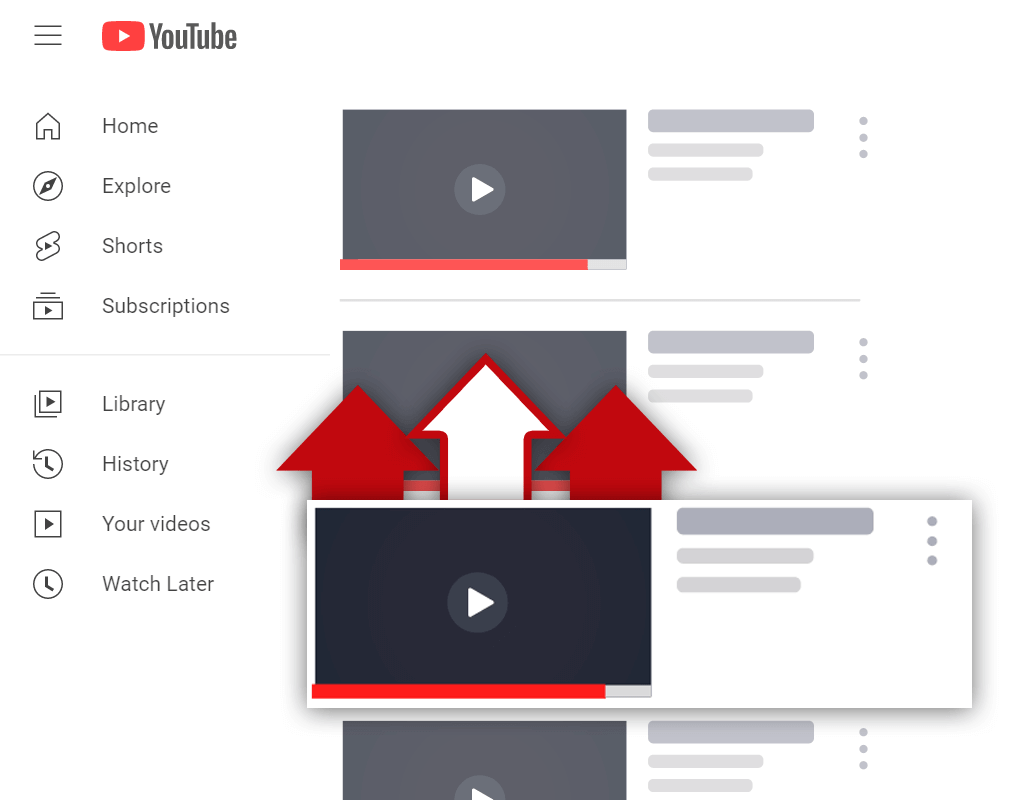Why Does My YouTube Video Start in the Middle? (Complete Explanation)
Oct 7, 2021
Have you ever asked yourself, "why does my YouTube video start in the middle?" If so, you've come to the right place.
Over the years, YouTube has implemented a lot of features to its platform. While these features are added to improve the experience of users, they often end up causing unwanted issues, such as a video not starting at the very beginning.
In this article, you will learn:
Why Is My YouTube Video Starting in the Middle?
What to Do if Your YouTube Video Starts in the Middle
Read on and learn what you can do if your YouTube video starts in the middle when you try to watch it.
Why Is My YouTube Video Starting in the Middle?

Have you ever clicked on a video and instantly asked yourself, "why is my YouTube video starting in the middle?" If you have, you aren't alone. This happens to many people. But why does this happen?
A YouTube video often starts in the middle when a user is logged into YouTube and has watched a video previously. Often, YouTube will resume playback of the previously watched video where the user left off during their previous session.
Along the same lines, if a user is using the same browser as their previous viewing session, YouTube will also start videos where they left off- even if they are not logged into an account.
Finally, if a user is brought to a video through a shared link, the link could've told YouTube that the visiting user would like to start watching the video at a certain time. These links often have "?t=" added to the end of them to indicate the time they will start playing.
What to Do if Your YouTube Video Starts in the Middle

At this point, you're probably wondering what to do if your YouTube video starts in the middle. Should you create a new account? Use a different device? Contact YouTube support and tell them the issue?
If your YouTube video starts in the middle, the easiest way to remedy the issue is to log out of your account before watching the video in question. Doing this should cause the video to start from the beginning and not where you left off.
Also, you can try clearing your watch history on your YouTube account and your browser data. Doing this should cause YouTube to delete the information they have stored about your previous viewing sessions and treat each video like it's a video you've never seen before.
If all else fails, be sure to check the URL of the video you are trying to watch to ensure "?t=" is not present near the end. When this is present, the video you're trying to watch will always start at the time indicated in the video URL.
Conclusion
You now know what to do if your YouTube video starts in the middle. This problem can be an annoying one to deal with, however, there are solutions to the problem that can help fix the issue quickly and easily.