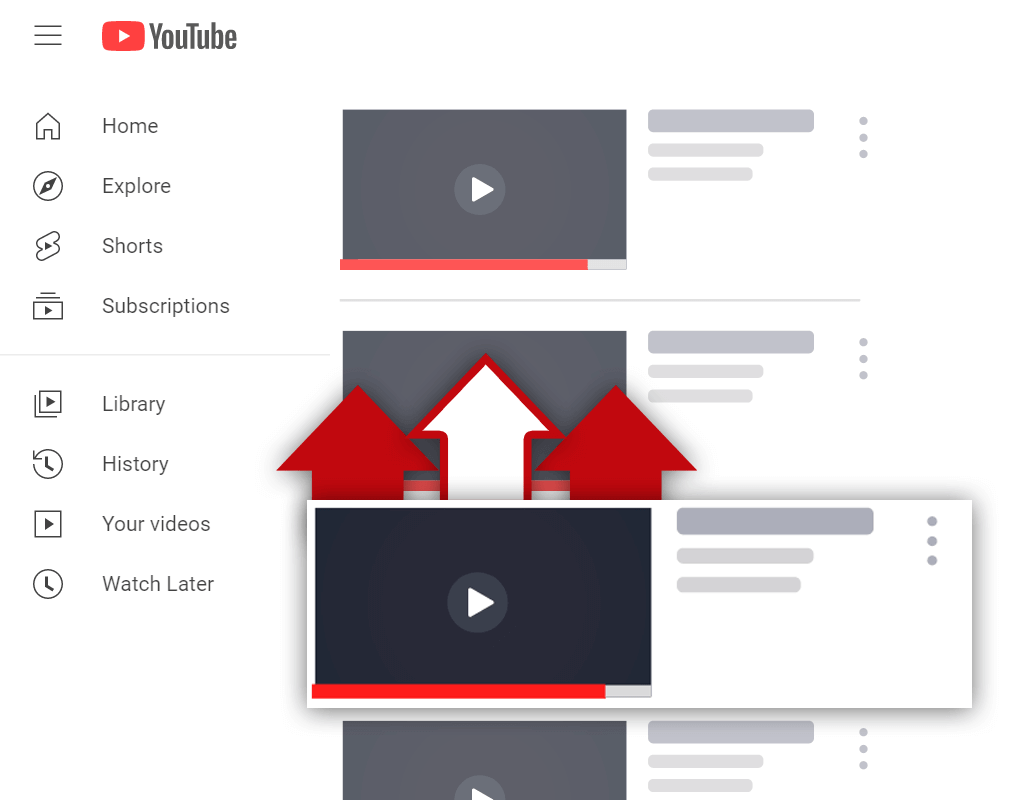Can You Get Rid of Subscribers on YouTube?
Oct 2, 2020
Most content creators on YouTube want to gain as many subscribers as possible. However, sometimes there are good reasons for wanting to have fewer subscribers. Maybe videos have changed or bad tactics were used to gain subscribers initially. But can you get rid of subscribers on YouTube?
Getting rid of old or inactive subscribers can benefit your channel. If you've decided to switch the types of videos you make, for example, it might help you to get rid of subscribers that will not benefit you. Before removing any subscribers, however, just be aware that it might take longer than you think to recover your subscriber count.
A big area of concern for many content creators is YouTube subscriber count. Knowing this, subscribers mustn't be removed without having a good reason for doing so. After all, growing a subscriber base takes time. So, if you want to remove some subscribers, just make sure you have a good reason for doing so.
Remove Subscribers on YouTube

Why would anyone ever want to remove subscribers on YouTube? I've talked about this in previous articles, but subscriber count isn't as important as most content creators believe. However, it is important to note that it is a metric that creators care about. Knowing this, a creator must have a good reason for removing subscribers from their channel.
Some reasons for removing subscribers are:
- Content changes
- Bad tactics used initially to gain subscribers
Let's talk about each of these reasons in detail so you can determine if any of these reasons are relevant to your situation.
Content Changes
Sometimes, the videos we make when we start our YouTube channel end up not being videos we enjoy creating down the road. So, we are faced with a choice: Do we create different videos, or do we suffer things out? The best choice is to change the types of videos we create. However, this might lead to a large number of inactive subscribers.
If you're thinking about switching up your content, then you might want to consider removing old subscribers. After all, if they aren't going to watch your new videos, what good are they to you? The thing is, you need to be careful when doing this, as some of your existing subscribers might like your new videos.
If you start creating different types of videos, it's best to remove subscribers incrementally. Meaning, you should take note of the subscribers who comment on your new videos. These subscribers should not be removed, as they clearly as still watching your videos. If there are subscribers who haven't commented on your videos, then consider removing them.
Inactivity
If you used to create YouTube videos but then you took some time off, you might return to a channel full of inactive subscribers. This happens more often than you might think, and it's an issue that plagues a lot of channels. Sometimes, the best option is to get rid of the old subscribers on the channel.
Of course, lots of people would simply create a new channel in this scenario. However, if you create a new channel, you will lose your existing library of videos. Due to this, a better option can sometimes be to remove subscribers. This should be done a specific way, however, as some subscribers might still be active.
The best way to go about removing subscribers after a long period of inactivity is to get rid of the dead accounts first. This can be done by taking a look at your oldest subscribers, and noticing whether they have profile pictures or have shown any signs of life by liking a video, for example. Remove old subscribers first, and then work up to your newest subscribers.
Bad Tactics Used to Initially Gain Subscribers
When I started my first YouTube channel, I made the mistake of using the "Sub4Sub" tactic. Essentially, this tactic involved subscribing to channels so they would subscribe back to you. The issue is, all of the gained subscribers were low-quality subscribers. Over time, these low-quality subscribers mount up, leading to a large number of useless subscribers.
If you've used any tactics like the "Sub4Sub" tactic, it might be a good idea to get rid of some subscribers. After all, 99% of these subscribers will never watch your videos. It can be difficult to see your subscriber count go down. However, wanting a high subscriber count is what caused you to have so many useless subscribers in the first place.
Some users prefer just to start a new channel after using the "Sub4Sub" tactic. Again, this will cause you to lose your library of videos. So, if you've had your channel for a long time and have published lots of videos, deleting your channel might not be the best option. Whatever the case may be, getting rid of low-quality subscribers is never a bad choice.
How to Get Rid of Your Subscribers on YouTube

If you have determined that you have a good reason for removing subscribers from your channel, then you can start the process of doing so. The process of getting rid of subscribers is pretty simple. Depending on how many subscribers you need to remove, however, the process might take a while, so be prepared to spend some time doing this.
Just be aware that you can only block subscribers who have made their subscriptions public. So, even if you block every single subscriber that is available to block, you still might have some existing subscribers. However, don't fret too much about this, as YouTube will remove these hidden subscribers if they are inactive accounts.
Here's how to get rid of your subscribers on YouTube:
Step 1 - Go to the YouTube Studio
To begin, you need to go to the YouTube Studio. Getting to the YouTube Studio is an easy process. Simply select your channel icon in the top right corner of your screen while on YouTube, and select the "YouTube Studio" option from the menu.

Step 2 - Find the "Recent Subscribers" Panel
After you are in the YouTube Studio, you'll need to find the "Recent Subscribers" panel. This panel should be located on the right side of your screen. Simply scroll down the page until you find the panel. Then, click on the "See All" button. This panel is used to see who your subscribers are on YouTube.

Step 3 - Sort Column by "Date Subscribed"
Once you've clicked the "See All" button, a menu should pop up with a list of your current subscribers. The best thing to do at this point is to sort the subscriber list from the oldest to newest subscribers. You can do this by clicking on the "Date Subscribed" button.

Step 4 - Open Channels of Subscribers
After sorting the subscriber list, you are ready to begin selecting subscribers to remove. To start this process, you'll need to select some users and open their channel pages. To open their channel page, all you need to do is click on their username.

Step 5 - Navigate to the "About" Tab
Once you are on the channel page of a subscriber you would like to remove, you will need to navigate to the "About" tab. To do this, simply select the option located towards the right side of your screen.

Step 6 - Block User
Finally, once you are on the "About" tab, you will need to click on the flag icon. The flag icon will be located on the right side of your screen under the "Stats" column. Simply click on the flag icon and select the block user option and they will no longer count as a subscriber.

Conclusion
The decision to get rid of YouTube subscribers isn't an easy one to make. However, sometimes it's the best decision. If you have a good reason to remove some of your subscribers, follow the process in this article. By following the process in this article, you'll be able to get rid of subscribers from your channel quickly and easily.