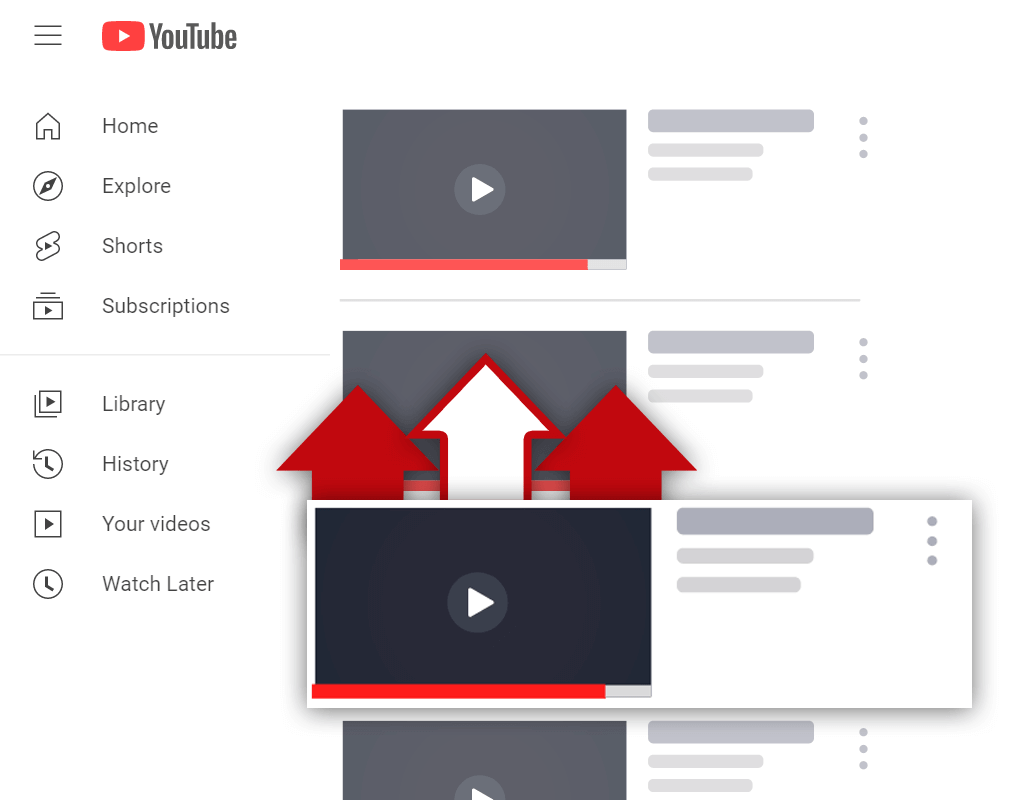How Does YouTube Count Playlist Views?
Sep 9, 2020
Playlists on YouTube are one of the most underutilized features on the platform. This is an issue, as playlists can be helpful in the pursuit of gaining more watch time minutes. Often, whenever playlists are brought up, a question like: "How does YouTube count playlist views?" pops up. In this article, I'll be answering this question and more.
YouTube counts playlist views differently than video views. Finding the number of views a playlist has is easy, but understanding how it got the views is a different matter. It's important for you as a creator to learn more about playlists, as they are a great tool for increasing views and watch time minutes.
YouTube's newest update to their website made it a little bit confusing to get data on playlists. I'm happy to say that seeing playlist views isn't a very difficult ordeal. It's quite easy! However, understanding how playlists get views is a little more complicated. Luckily enough for you, this article will answer these questions for you.
What Do Views on a YouTube Playlist Mean

We all know what views on a video mean, but what do views on a YouTube playlist mean? Along with this, why is knowing the number of views one of your playlists has important? After all, if many creators don't utilize the playlists feature then it must not be too important, right? Wrong!
YouTube awards a view to a video playlist whenever a video is viewed through a playlist. Meaning, if a viewer clicks on a video located in the playlist, the playlist will get a view. However, if a video is in a playlist but a viewer views the video on its own, the playlist will not get a view.
Knowing how playlist views are counted can help you determine which playlists are performing best. If a playlist is getting a small number of views but other playlists are getting more views, then maybe the playlist needs to be optimized. Switching out videos, changing the featured thumbnail, and changing the playlist title are ways to increase playlist views.
Ultimately, it's in your best interest not just to create playlists, but to share the right playlists with potential viewers. When selecting playlists to feature on your channel page, you should display the playlists that have gotten the best response from viewers. At the end of the day, you should want your playlists to be viewed- don't use them just because they're a feature.
Does YouTube Count Playlist Views

You might be wondering- does YouTube count playlist views? As I mentioned above, YouTube does count playlist views, but they are counted differently than normal views. Playlist views are separate from normal YouTube views, as they are counted and tracked differently.
Many content creators get confused when it comes to views on playlists. You see, it can be confusing to determine what counts as a playlist view and what doesn't. Playlists don't get views when a video inside of the playlists gets a view. They only get views when a video is watched after a viewer looks inside the playlist.
For example, if a user discovers your playlist, clicks on it, and then clicks on a video inside of the playlist, this will count as a playlist view. If, however, a user discovers an individual video and clicks on it, this will only count as a view for the video- even if the video is part of an existing playlist.
So, if you wish to get more playlist views, you will need to ensure that your videos get viewed from the playlist screen. Sharing playlists, as opposed to sharing individual videos, can help with this. Also, displaying playlists on your YouTube channel page can lead to more playlist views.
How to See YouTube Playlist Views
So, you know that playlists are important and you know how views are counted. Now what? Well, now it's time for you to begin gathering data on your playlists in the form of views. Seeing YouTube playlist views is a very easy process that will not take a lot of time out of your day.
Here's how to see YouTube playlist views:
Step 1 - Navigating to the YouTube Studio
The first thing you will need to do is navigate to the YouTube Studio. Going to the YouTube Studio is incredibly easy, and you've probably already been there on multiple occasions. Simply click on your profile photo in the top-right corner of your screen and select the "YouTube Studio" option.

Step 2 - Navigating to Your Playlists
Next, you need to navigate to your playlists. This can be done by looking at the left side of your screen and selecting the "Playlists" item on the menu. Once you click on the "Playlists" item, a new tab will open in your browser, which should bring you to a screen containing all of your existing playlists.

Step 3 - Selecting a Playlist
After navigating to your playlists, you'll need to select a playlist. Remember, you do not need to select the "Edit Playlist" button, you just need to click on the playlist you want to see the view count of. To make things easier, I recommend right-clicking on your selected playlist and opening it in a new tab. This way, you won't need to go through the previous steps again.

Step 4 - Finding the Playlist View Count
Now that you have navigated to your YouTube Studio, found your playlists, and selected a playlist, you are ready to see the view count of your playlist. Finding the view count is an incredibly easy process. Simply look underneath the playlist title and you will see the number of videos in the playlist, the number of views the playlist has, and the updated date.

Conclusion
Playlists are a great tool for increasing watch time minutes and views. They help group similar videos together, improving the viewing experience for viewers. Knowing how playlist views are counted and how you can find them should allow you not only to use playlists but also to evaluate them and make decisions about what playlists you should promote.