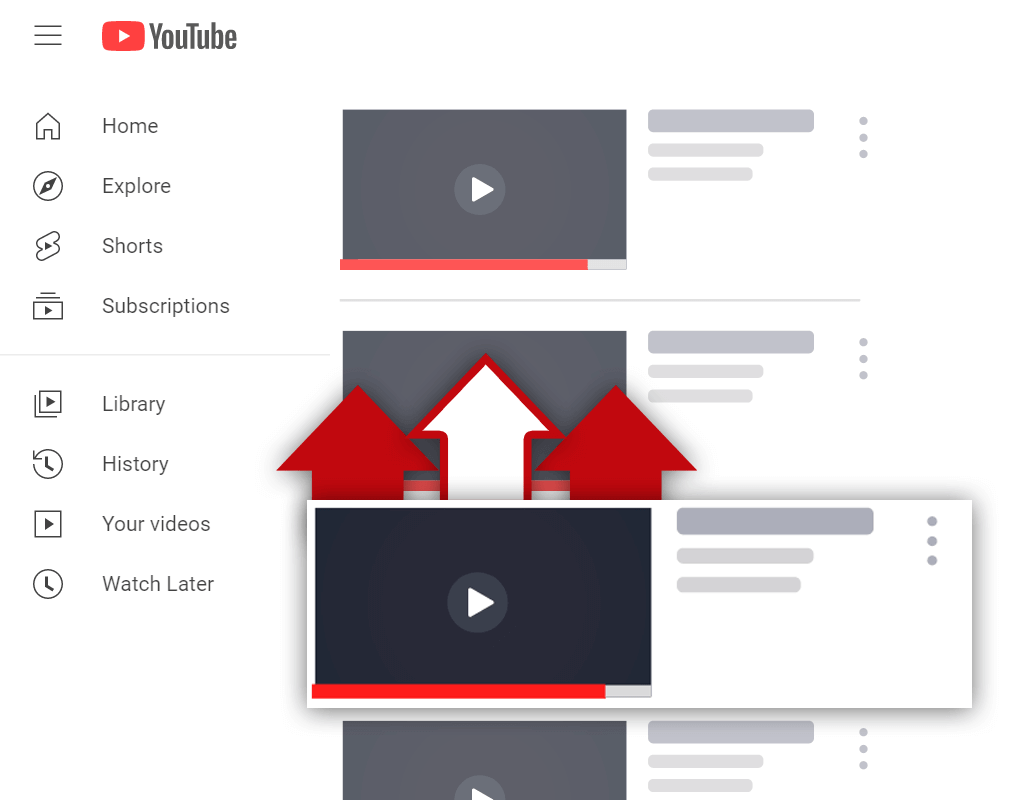How to Get More Views on YouTube With Tags
Sep 5, 2020
Optimizing your video metadata can help you gain more YouTube views on your videos. There are different pieces of video metadata available for you to optimize. One such piece of metadata is video tags. For this reason, learning how to get more views on YouTube with tags is important for achieving more success on YouTube.
By taking the time to research relevant tags for your videos, you can provide the YouTube search engine algorithm with useful information about the subject matter of your videos. The more information the algorithm can gather from your metadata, the easier it will be for your video to be placed in front of potential viewers in the search results, suggested videos, etc.
Many people argue that tags are not important to use on YouTube these days. However, I would recommend not adopting this mindset. If YouTube tags were irrelevant, they wouldn't even be a feature anymore. Since they are still a feature and YouTube hasn't removed them, it's in your best interest to utilize them to the best of your ability.
How Do Tags Work on YouTube Videos

If video titles tell viewers what a video is about, and video descriptions provide information about the video to the viewers, then how do tags work on YouTube videos? Believe it or not, tags do much of the same things that titles and descriptions do, but more so for the YouTube algorithm.
In years past, video tags were able to be seen by viewers on the YouTube watch page. However, YouTube eventually decided to remove the display of tags on the watch page, as many people were copying and pasting tags to use on their videos (which is against the YouTube Terms of Service). So, now tags can only be seen on the backend.
Tags help tell the YouTube algorithm about a video. The algorithm scans the tags to see which keywords are present, and it uses this information to determine the subject matter of the video at hand. This is why it's so important to use relevant tags- you don't want your video being promoted to non-targeted viewers, do you?
As I said above, many people believe tags are not worth paying attention to nowadays. The thing is, people used to say the same thing about video thumbnails, and look how often you hear people talking about the importance of thumbnails. So, don't ignore video tags. They are important and they will help you get more views on your videos.
Best Practices for Tagging YouTube Videos

There are a few best practices for tagging YouTube videos that should be followed to ensure more success. Gone are the days of copying and pasting tags from popular videos- you need to take the time to do your research. Many people use tags incorrectly and their videos suffer for it, so it would be a good idea for you to separate yourself from this crowd.
Relevance
As with all of the metadata that gets used to optimize a video on YouTube, the focus should be on relevance. The fact that the YouTube algorithm scans the title, description, and tags of a video to determine what the video is about. So, it's of the utmost importance that relevant information is included about the video at hand.
In the past, many people would simply copy and paste the tags from other videos. They figured, if the video was popular, then using the same tags should make their video popular. Here's the problem with this: The copied tags are often not relevant enough. Large channels optimize their videos poorly all the time, so copying them isn't the best route to take.
To focus on relevance means to include the best keywords available in your tags for your video. If your video is about a certain topic, then your tags should reflect this. The more specific you can be, the better chance you can have at getting your video put in front of viewers who are likely to click on and watch your video.
Multi-Word Tags
A big mistake I see a lot of creators make is using single-word tags. What does this mean? It means they use tags like: "dog, training, tutorial" and not "dog training tutorial" etc. You should always use multi-word tags as opposed to single-word tags, as the multi-word tags are more relevant and are often less competitive.
Something that might help you avoid using single-word tags is for you to remember that video tags are not hashtags. Many people get these two items confused, and it leads to video tags being used like hashtags would be used on a social media platform. While there are hashtags on YouTube, they are not the same as video tags.
Tag Stuffing
Tag stuffing is a term that tends to have multiple meanings. Some people interpret tag stuffing to mean stuffing tags in the description of a video. In this case, tag stuffing means including irrelevant tags to use up the 500-character limit which YouTube has in place for tags.
Again, the focus should always be on relevance when tagging YouTube videos. The more you employ the practice of tag stuffing, the more likely you are to start using irrelevant keywords. Just because you can use 500 characters, it doesn't mean that hitting the 500-character limit is in your best interest.
Often, it's best to use between 8 and 15 video tags. Setting a limit of this range helps creators avoid tag stuffing. So, when you tag your YouTube videos, try to stick to this limit to avoid using irrelevant keywords in your tags.
Software to Find Tags for YouTube Videos to Get More Views

Finding tags for YouTube videos to get more views can be a pretty tedious process. As it is an important process, however, it's important to make it as easy as possible for you to perform the task. This leads us to the question: Is there any YouTube tags finder software available that is worth using for creators looking to save time? Yes, there is- sort of.
TubeBuddy is a plugin that I've been using for quite a few years now. As someone who has optimized over 3000+ individual YouTube videos, being able to find the best keywords to use for titles, descriptions, and tags in a time-efficient manner has proven to be very valuable. The thing is, while TubeBuddy is fantastic and almost essential, it doesn't do everything for you.
You see, the best way to find keywords to use for tags is to use a combination of the YouTube search bar and TubeBuddy. You should use the YouTube search bar to find keywords using the auto-suggest function, and you should qualify the keywords you discover by checking for their competitiveness in TubeBuddy.
This is what I meant when I said that TubeBuddy doesn't do everything for you- you still should do some manual searching. However, you could use the keyword suggestion feature built-in to TubeBuddy to find keywords as well, although I tend to take the more manual approach.
Regardless, there are different software programs available that will help you find YouTube tags for views, but it's important to remember that there is no software that will completely remove you from the equation.
Conclusion
It's amazing how important one piece of video metadata can be for getting views. By using the right tags, you can help your videos get placed in front of potential viewers on a more frequent basis through different traffic sources. While view count isn't everything, getting views is still important for growing a channel.
Now that you know how to get more views on YouTube with tags, it's time for you to begin putting everything you've learned into action. If you want to start a YouTube channel and get views, make sure your tags are sorted!