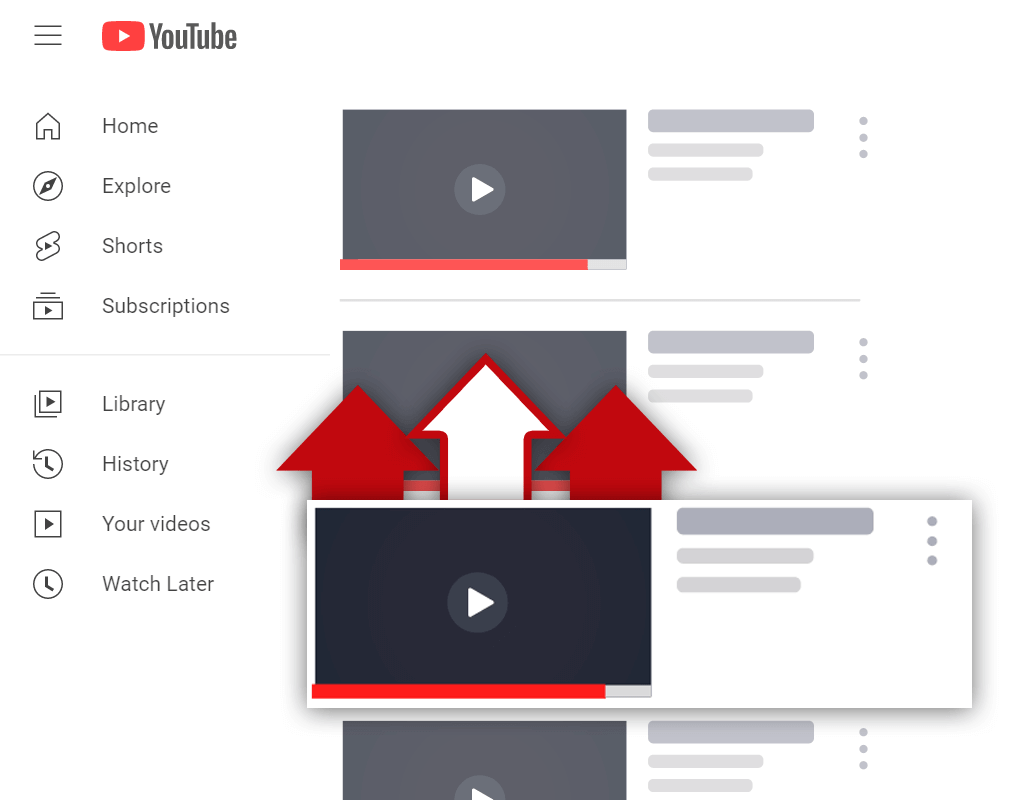How to See All of Your Comments on YouTube
Oct 3, 2020
If you're a regular viewer of videos on YouTube, chances are you've left some comments. Maybe, on occasion, you left a comment that you'd like to revisit to see if there were any responses. To do this, you'll need to learn how to see all of your comments on YouTube. In this article, you will learn how to do this.
A lot of YouTube users leave comments on videos. If you've ever left some comments and would like to see them again, there are a few things you'll need to do. The process of seeing all of your comments, however, is pretty simple. So, even if you have limited technical skills, you'll be able to find all of your past YouTube comments with ease.
Having the ability to review your past comments is quite useful. Maybe you've begun a discussion with another commenter, or maybe someone has responded to a comment you have made. Whatever the reason might be, having the ability to view your comments is a useful feature and one that can be utilized for many purposes.
Can You See All Your YouTube Comments

Before we go any further, we must answer the question: Can you see all your YouTube comments? The answer to this question, of course, is yes. YouTube does give users the ability to see their past comments, and this can be done quite easily with a few clicks of your computer mouse. With this said, YouTube hides comments sometimes in certain circumstances.
Keep in mind that this feature is channel-specific. Meaning, even if you have multiple channels under the same YouTube account, you can only see comments for specific channels. So, you will need to sign in on each channel you own if you wish to see the comments you've made with each channel.
How to View the Comments You Made on YouTube

Some features on YouTube are a little bit difficult to navigate. Viewing previous comments, however, it not one of these features. Viewing your comments history is a very easy process. Just keep in mind that if you have left a lot of comments, it might take you a little while to find a specific comment.
Here's how to view the comments you made on YouTube:
Step 1 - Go to the YouTube Homepage
To begin the process of seeing your YouTube comments, you will need to go to the YouTube homepage. To get to the YouTube homepage, you can simply type in the website URL to your browser address bar or click on the YouTube logo on the top navigation menu while on YouTube.

Step 2 - Click on the "History" Menu Item
Once you are on the YouTube homepage, you will need to click on the "History" menu item. This should be located on the left side of your screen. If you cannot see the menu, click on the 3 stacked lines icon in the top left corner of your screen. Clicking the 3 stacked lines icon will cause your menu to either collapse or expand- you want it to expand in this case.

Step 3 - Click on the "Comments" Box
Finally, after clicking on the "History" menu item, you will now be on a screen that features your watch history, search history, comments history, and more. In this case, you simply need to check the "Comments" box. Once you do this, your past YouTube comments for your selected channel will appear on your screen.

How Seeing Your Past YouTube Comments Can Benefit You
At this point, you might be wondering- how can seeing your past comments on YouTube benefit you? After all, they're just comments! Believe it or not, being able to see your past comments can benefit you and your channel for many reasons. Seeing your past comments can benefit you by:
- Allowing you to respond easily to comments
- Letting you track comment likes
- Giving you the ability to delete past comments
Let's dive deeper into each of these benefits.
Respond Easily to Comments
One of the reasons why many people comment on YouTube videos is to start a conversation with other people. Unfortunately, we can sometimes lose track of our conversations or miss notifications. Since this is the case, having the ability to view your past comments can be beneficial and can help you respond to other users much easier.
Track Comment Likes
A great way to get more visibility for your channel is to leave insightful and valuable comments on other YouTube videos. Often, if your comment resonates with other people, they will give your comment a "like". Seeing your past comments can help you track how many people like your comment.
Delete Past Comments
Sometimes, we leave comments on YouTube videos that wish we didn't leave. Maybe our thoughts or opinions about a topic were at one point different than they are now, for example. By accessing your past comments, you can find comments that you wish to delete, which can help you improve your brand image or give you peace of mind.
Conclusion
Having access to past comments you've made on YouTube can be beneficial for a variety of reasons. Now that you know how to see all of your comments on YouTube, you should have no problem finding past comments you've made. While finding super old comments can take a while, having the ability to do so is still a huge benefit for every YouTube user and viewer.