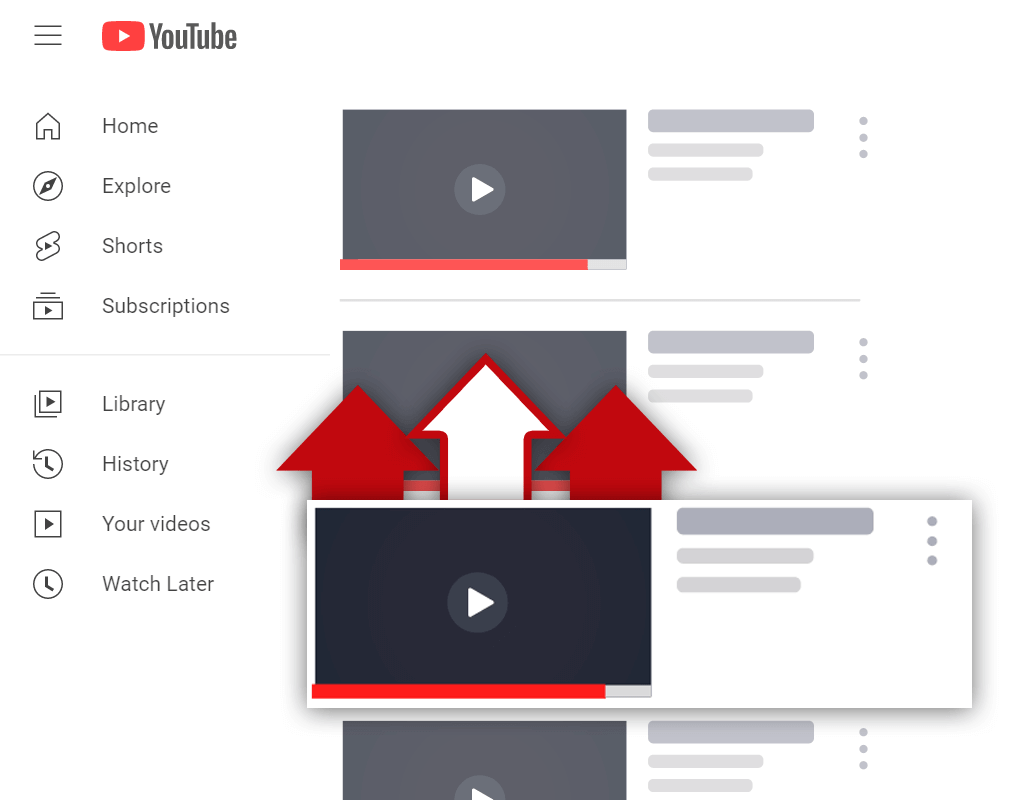Where Are My Private Videos on YouTube?
Oct 31, 2020
Have you ever asked yourself: "Where are my private videos on YouTube?" If so, you wouldn't be alone. Navigating YouTube can be a bit confusing. One example of this is finding private videos. Finding videos that you have uploaded as "private" can be a difficult process. However, while the process might seem difficult, it isn't as difficult in reality.
Your private videos on YouTube are located in the YouTube Studio. More specifically, they are located under the "Videos" or "Content" tab inside of the YouTube Studio. Since your videos are private, they will not appear on your channel page. Due to this, the only way to access them is to go to the backend of your channel.
One of the advantages of uploading a YouTube video as "private" is the increased privacy gained. With this increased privacy, however, comes more steps that need to be taken to access a video. So, if you upload a private video, be prepared to navigate your way through different menus.
Where Do I Find My Private Videos on YouTube

You might be wondering: "Where do I find my private videos on YouTube?" If so, you'll be glad to hear that finding your private videos is a very easy process. As I mentioned above, your private videos will be found in your YouTube Studio under the "Videos" or "Content" tabs.
Uploading private videos to YouTube does make it so there is more work to be done to access the videos. You will not be able to view your private videos on your channel page like you can with public videos. However, the increased privacy that uploading private videos to YouTube will give you is worth the extra work.
How to See My Private Videos on YouTube
As I mentioned earlier, navigating YouTube can be a bit confusing. There are so many different menus and pages- it can be difficult to know where you're going. Once you get used to navigating around YouTube, however, things become much easier. After going to the YouTube Studio a few times, you'll have no problem doing so in the future.
Here's how you can see your private videos on YouTube:
Step 1 - Go to the YouTube Studio
To begin the process of seeing your private videos, you will need to navigate your watch to the YouTube Studio. Getting to the YouTube Studio is quite an easy process. Simply click on your channel icon in the top right corner of your screen while on YouTube, and select the "YouTube Studio" menu option.

Step 2 - Select the "Videos" or "Content" Tab
After you select the "YouTube Studio" menu option, a new page should open in your browser. Once this new page loads, you will be in the YouTube Studio. Next, you will need to make your way to your video manager tab. To get there, select the "Videos" or "Content" menu option from the menu on the left side of your screen.

Step 3 - View Your Videos
Finally, after clicking on the "Videos" or "Content" menu option, you should be in your video manager tab. Here, you will be able to see all of the videos that have been uploaded to your YouTube channel. To find private videos, look under the "Visibility" column for videos with the "Private" status.

What Does It Mean When a YouTube Video Is Private

Private videos and unlisted videos often get confused. The fact of the matter is, there are many differences between private and unlisted videos. Knowing these differences is important, as depending on your needs, uploading a video as private might not be in your best interest.
When a YouTube video is private, it can only be seen by the uploader of the video. Meaning, even if a user gets access to the URL of a private video, they will be unable to watch it. Contrast this with unlisted videos, where anyone with the URL of an unlisted video can view the video.
Your decision to upload a video as either private or unlisted will depend on your needs. Unlisted videos are less private but you can find them easier than private videos. Private videos, however, offer a padded layer of security above unlisted videos, as only the uploader of a private video can view it.
Can YouTube See Your Private Videos

Have you ever wondered- can YouTube see your private videos? After all, if you can upload videos as private and hide them from viewers, then surely YouTube doesn't view your private videos either, right? Well, this isn't fully true. YouTube can see your private videos, but there is a reason for this.
For security reasons, YouTube can see and view each video that is uploaded to its platform. This means that not even private videos are 100% anonymous from being viewed by YouTube. Of course, employees of YouTube don't typically view the videos- algorithms (robots) do.
So, if there are any truly private videos that you have, it would be in your best interest not to upload them to YouTube. It doesn't matter if your videos are uploaded as private- YouTube will be able to see them. Keep this in mind when you are uploading videos to your YouTube channel.
Conclusion
While navigating YouTube can be difficult at first, it gets easier over time. Something many people struggle with is finding their private YouTube videos. By going into your YouTube Studio and then going into your video manager, you will be able to locate and view your private videos.