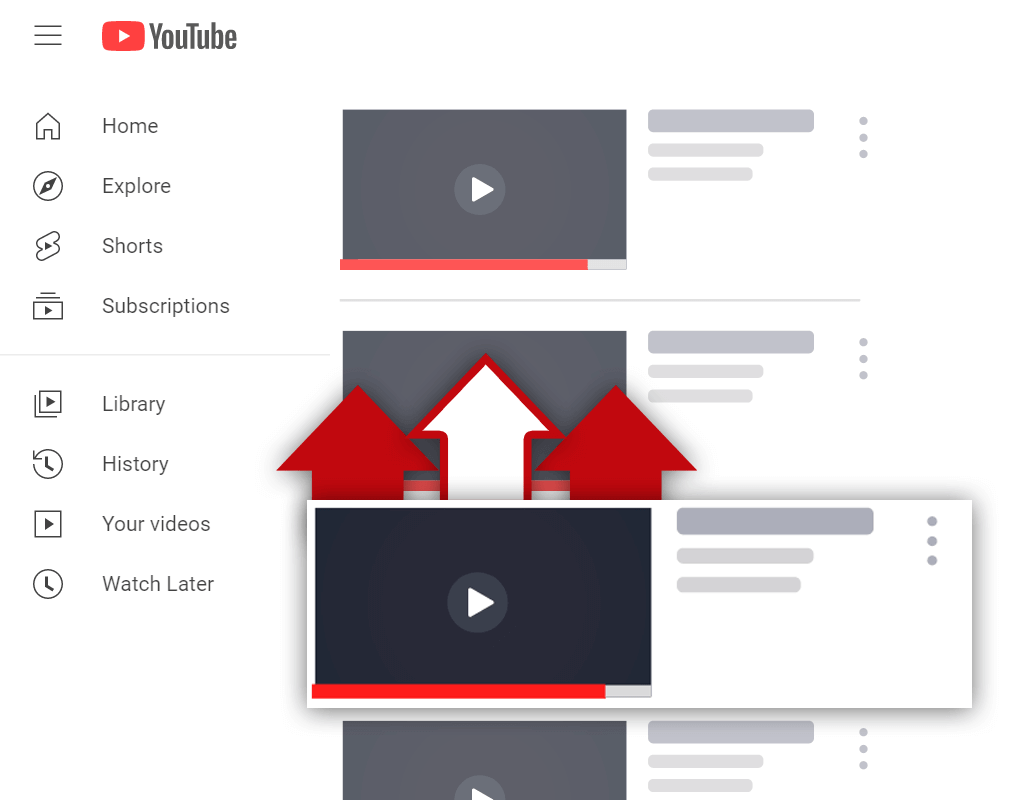Why Can't I See My History on YouTube?
Nov 17, 2020
A question I receive often from YouTube-users is: "Why can't I see my history on YouTube?" As you might imagine, not being able to see your history on YouTube can be annoying. Sometimes, there are videos that we watch that we'd like to watch again, for example. But why does this happen? Why does YouTube history disappear sometimes?
If you can't see your history on YouTube, there's a good chance that you have told YouTube to stop saving your watch, search, and comment history. Sometimes, this is done on purpose, but often this is done by accident. When YouTube is told not to save history, all history disappears, making it appear as if it isn't showing up and something is wrong.
While having your YouTube history disappear is annoying, the problem is quite easy to fix in most cases. By simply re-enabling YouTube to track your history, you will be able to see your future watch, search, and comment history. Keep in mind, your previous history will not show up if you re-enable YouTube to track your history- it was never saved.
Why Isn't My History Showing up on YouTube

Not being able to see your history on YouTube can be a frustrating experience. However, in most cases, this is an easy issue to fix. You see, as I mentioned above, most of the time history does not appear because YouTube was told not to track anything. Of course, this often isn't done on purpose- it's usually accidental.
At one point or another, you might have accidentally told YouTube to stop tracking your watch, search, and comment history. To fix this issue, all you need to do is re-enable YouTube to track your history. Once this is done, your future history will be tracked and will show up when you go to your history page.
How Can I See All My YouTube History
At this point, you might be asking yourself: "How can I see all my YouTube history?" You'll be happy to know that seeing all your history is a very simple process. All you need to do is visit your history page while signed in to your account. Then, you will be able to see your watch, search, and comment history.
Here's how you can see all of your YouTube history:
Step 1 - Go to the YouTube Homepage
To begin, you will need to go to the YouTube homepage. You will only be able to access the option to view your history while on the YouTube homepage. To get to the homepage, you can either type in the website address for YouTube or you can click on the logo present on the menu bar.

Step 2 - Select the "History" Menu Item
Once you are on the YouTube homepage, you must select the "History" item located on the menu on the left side of your screen. If this menu is not located on the left side of your screen, click on the 3-line icon located next to the YouTube logo on the main menu navigation bar. This way, the side menu appears.

Step 3 - View Your History of Choice
After selecting the "History" menu option, you will be brought to a new page. On this new page, you will be able to access your watch, search, and comment history. Each different item of history can be viewed by selecting the different available tabs. By default, you will see your watch history.

Can Anyone Else See My YouTube History

A question I often receive when discussing the topic of history on YouTube is: "Can anyone else see my YouTube history?" It's a good question. Ideally, your history should be kept private and should not be able to be seen by other YouTube users. But is this the case? Can your history be seen by anyone else or not?
Nobody else can see your YouTube history. Your history on YouTube is completely private and can only be accessed by signing in on your account. Keep this fact in mind if you live in a house with other people. You might want to sign out of your account so no other members in your household can access your history.
If you are worried about someone in your household gaining access to your account, you can always disable your watch history and utilize lesser-known features such as the "Watch Later" feature. At the end of the day, however, the easiest option will always be to simply sign out of your account when you are done using it.
Conclusion
Not being able to see your YouTube history can be annoying. However, fixing the issue is quite easy, as in most cases, the problem is a simple mistake that has been made unknowingly. By simply re-enabling YouTube to track your viewing, search, and comment history, you will be able to access your future history items.