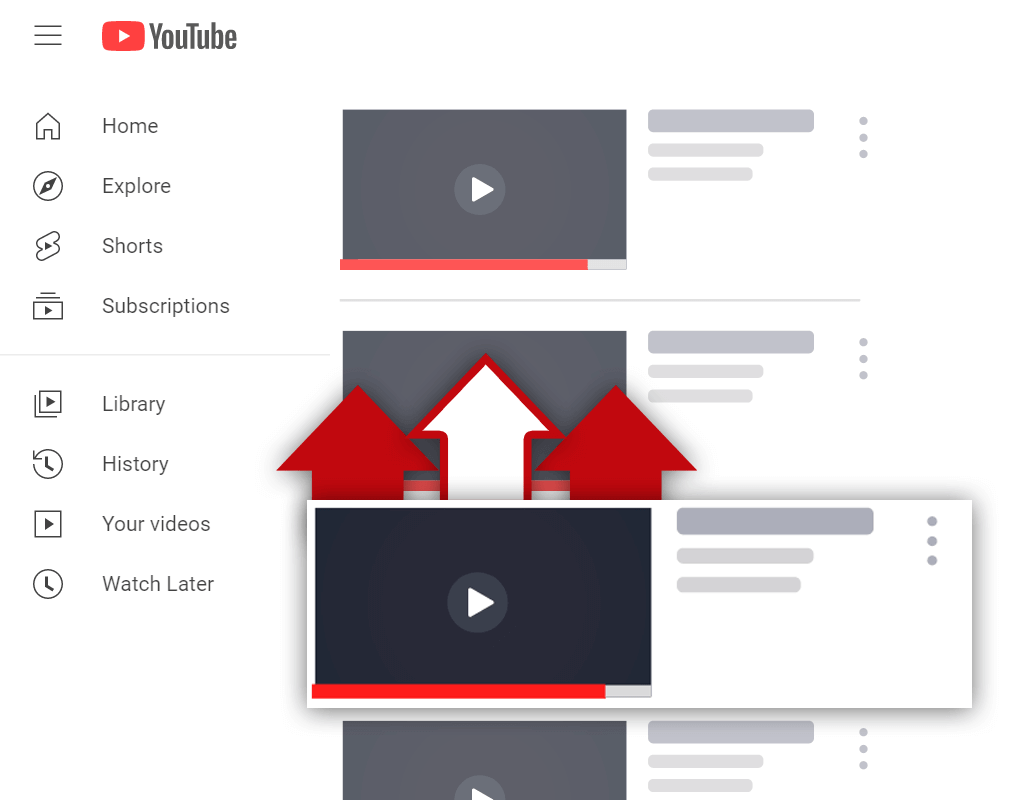How Does YouTube Know What I Want to Watch?
Oct 17, 2020
Have you ever wondered to yourself: "How does YouTube know what I want to watch?" It's a good question. Sometimes, it seems like YouTube is reading your mind, as they always seem to recommend you videos that you have a high chance of being interested in. But how does YouTube do this so well?
YouTube recommends videos to viewers based on a few different criteria, mainly consisting of viewing history. A viewer's viewing history is monitored by YouTube to determine what types of videos the viewer enjoys. Then, videos that similar viewers have been proven to enjoy get recommended to the viewer.
Every time you watch a YouTube video, YouTube collects this information. One of the goals of YouTube is to get viewers to stay on their website for long periods. How is this done? This is done by recommending videos to viewers that they are likely to enjoy. Viewing history plays a huge role in this, but there are many other factors as well.
How Does YouTube Suggest Videos

How does YouTube suggest videos? Do they simply suggest videos to viewers that have a high view count at random? Or, do they suggest videos to viewers in a more targeted and intentional manner that will result in more conversions? After all, there's no point showing a video to viewers at random if it never gets clicked, right?
It's important to remember that there are 2 sides to this equation. There is the viewer side of things, and there is the video side of things. Both of these sides play a role in determining how a video is suggested. If one of these sides isn't in alignment with the other, then issues pop up.
When it comes to the viewer's side of things, YouTube is most interested in suggesting videos that they will enjoy. Whether or not a viewer might enjoy a video is based on their viewing history and other factors. If a viewer has spent all their time watching hockey videos, chances are it's not worth suggesting a tennis video to the viewer.
From the video side of things, YouTube wants to suggest videos to viewers that have been proven to perform well. Meaning, a video must have a high click-through rate, a good average view duration, and other strong metrics for it to be defined as being a "good" video by YouTube.
If we put both sides of this equation together, we can see that YouTube suggests high-quality videos to potential viewers based on their viewing history and other factors. A video is determined to be a high-quality video-based on how it performs with similar viewers before being suggested to the new potential viewers.
How to Check Your YouTube Viewing History

YouTube basis a lot of the videos they recommend to you based on your viewing history. Since this is the case, you might be interested in seeing what your viewing history is. This is especially beneficial to do when YouTube has been recommending you videos to watch about topics you are no longer interested in.
Here's how to check your YouTube viewing history:
Step 1 - Go to the YouTube Homepage
To begin this process, you will need to go to the YouTube homepage. To get to the YouTube homepage, you can type in the URL to your browser search bar. You can also click on the YouTube logo or the "Home" menu item in the top left corner of the screen while already on YouTube.

Step 2 - Select the "History" Menu Item
Once you are on the YouTube homepage, you will need to select the "History" menu item from the menu on the left side of your screen. This menu item should be located nearly halfway down your page. If there is no menu present on the left side of your screen, click on the three stacked lines in the top left corner of your screen.

Step 3 - Clear Your Watch History (Optional)
After selecting the "History" menu item, you should be brought to a screen that contains your watch history. These are all of the YouTube videos you have watched in the past. If there are no videos present, then your watch history might be turned off. If you'd like to clear your watch history, you can click the "CLEAR ALL WATCH HISTORY" button.

What Other Factors Play a Role
Do any other factors aside from viewing history play a role in the videos YouTube recommends a viewer to watch? Yes, some other factors do play a role. However, it is important to remember that other factors will only typically be used when the viewing history of a channel is disabled or unavailable for YouTube to evaluate.
Other factors that play a role in helping YouTube recommend videos to viewers are:
- Video interactions
- Age, location, and gender
Let's address each of these factors in more detail.
Video Interactions
One of the ways YouTube determines if you enjoy a certain type of video is by looking at your video interactions. Video interactions consist of likes and comments. Typically, however, YouTube will determine whether or not you enjoyed a video based on how long you watched the video, but video interactions can play a role as well.
Subscriptions
If you are subscribed to multiple channels that upload similar types of videos, this can be a good indication of the types of videos you enjoy. Sometimes, YouTube will look at the channels you are subscribed to, and they will recommend you videos from channels that are similar to the channels you are subscribed to.
Age, Location, and Gender
Your age, geographical location, and gender can play a role in the videos YouTube recommends you watch. If certain types of videos are enjoyed by other viewers with similar age, geographical location, and gender as you, YouTube will sometimes recommend these types of videos to you as well to gauge your interest.
Conclusion
Sometimes it seems like YouTube is following you around the internet keeping track of the things you search for and the websites you visit. In reality, YouTube simply pays attention to the types of videos you have been proven to enjoy, and they recommend more of these types of videos to you.